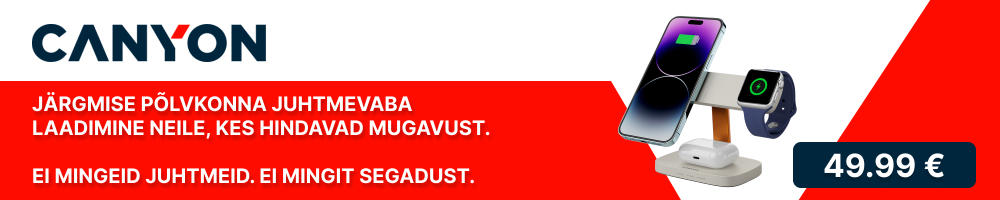|
Hinnavaatlus
:: Foorum
:: Uudised
:: Ärifoorumid
:: HV F1 ennustusvõistlus
:: Pangalink
:: Telekavad
:: HV toote otsing
|
|
| autor |
|
fifa
HV kasutaja
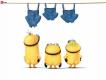
liitunud: 06.03.2005
|
 31.08.2009 11:42:22
Win Vista Bluescreeni peale 15min töötamist...
31.08.2009 11:42:22
Win Vista Bluescreeni peale 15min töötamist... |

|
|
Milles võiks probleem olla?
Temperatuurid on korras 48- 55 kraadi...
Sai ka kiire pilt ifööniga tehtud bluescreenist:

Ning antud errori dmp faili log:
Microsoft (R) Windows Debugger Version 6.6.0007.5
Copyright (c) Microsoft Corporation. All rights reserved.
Loading Dump File [Mini083109-03.dmp]
Mini Kernel Dump File: Only registers and stack trace are available
Symbol search path is: *** Invalid ***
****************************************************************************
* Symbol loading may be unreliable without a symbol search path. *
* Use .symfix to have the debugger choose a symbol path. *
* After setting your symbol path, use .reload to refresh symbol locations. *
****************************************************************************
Executable search path is:
*********************************************************************
* Symbols can not be loaded because symbol path is not initialized. *
* *
* The Symbol Path can be set by: *
* using the _NT_SYMBOL_PATH environment variable. *
* using the -y <symbol_path> argument when starting the debugger. *
* using .sympath and .sympath+ *
*********************************************************************
Unable to load image \SystemRoot\system32\ntkrnlpa.exe, Win32 error 2
*** WARNING: Unable to verify timestamp for ntkrnlpa.exe
*** ERROR: Module load completed but symbols could not be loaded for ntkrnlpa.exe
Windows Vista Kernel Version 6001 (Service Pack 1) MP (2 procs) Free x86 compatible
Product: WinNt, suite: TerminalServer SingleUserTS Personal
Kernel base = 0x8204f000 PsLoadedModuleList = 0x82166c70
Debug session time: Mon Aug 31 11:24:48.345 2009 (GMT+3)
System Uptime: 0 days 0:10:39.049
*********************************************************************
* Symbols can not be loaded because symbol path is not initialized. *
* *
* The Symbol Path can be set by: *
* using the _NT_SYMBOL_PATH environment variable. *
* using the -y <symbol_path> argument when starting the debugger. *
* using .sympath and .sympath+ *
*********************************************************************
Unable to load image \SystemRoot\system32\ntkrnlpa.exe, Win32 error 2
*** WARNING: Unable to verify timestamp for ntkrnlpa.exe
*** ERROR: Module load completed but symbols could not be loaded for ntkrnlpa.exe
Loading Kernel Symbols
................................................................................................................................................................
Loading User Symbols
Loading unloaded module list
.....
*******************************************************************************
* *
* Bugcheck Analysis *
* *
*******************************************************************************
Use !analyze -v to get detailed debugging information.
BugCheck 9F, {3, 87a69030, 87a69030, 87be9b48}
***** Kernel symbols are WRONG. Please fix symbols to do analysis.
***** Kernel symbols are WRONG. Please fix symbols to do analysis.
*************************************************************************
*** ***
*** ***
*** Your debugger is not using the correct symbols ***
*** ***
*** In order for this command to work properly, your symbol path ***
*** must point to .pdb files that have full type information. ***
*** ***
*** Certain .pdb files (such as the public OS symbols) do not ***
*** contain the required information. Contact the group that ***
*** provided you with these symbols if you need this command to ***
*** work. ***
*** ***
*** Type referenced: nt!_DEVICE_OBJECT ***
*** ***
*************************************************************************
*************************************************************************
*** ***
*** ***
*** Your debugger is not using the correct symbols ***
*** ***
*** In order for this command to work properly, your symbol path ***
*** must point to .pdb files that have full type information. ***
*** ***
*** Certain .pdb files (such as the public OS symbols) do not ***
*** contain the required information. Contact the group that ***
*** provided you with these symbols if you need this command to ***
*** work. ***
*** ***
*** Type referenced: nt!_KPRCB ***
*** ***
*************************************************************************
*************************************************************************
*** ***
*** ***
*** Your debugger is not using the correct symbols ***
*** ***
*** In order for this command to work properly, your symbol path ***
*** must point to .pdb files that have full type information. ***
*** ***
*** Certain .pdb files (such as the public OS symbols) do not ***
*** contain the required information. Contact the group that ***
*** provided you with these symbols if you need this command to ***
*** work. ***
*** ***
*** Type referenced: nt!KPRCB ***
*** ***
*************************************************************************
*************************************************************************
*** ***
*** ***
*** Your debugger is not using the correct symbols ***
*** ***
*** In order for this command to work properly, your symbol path ***
*** must point to .pdb files that have full type information. ***
*** ***
*** Certain .pdb files (such as the public OS symbols) do not ***
*** contain the required information. Contact the group that ***
*** provided you with these symbols if you need this command to ***
*** work. ***
*** ***
*** Type referenced: nt!_KPRCB ***
*** ***
*************************************************************************
*************************************************************************
*** ***
*** ***
*** Your debugger is not using the correct symbols ***
*** ***
*** In order for this command to work properly, your symbol path ***
*** must point to .pdb files that have full type information. ***
*** ***
*** Certain .pdb files (such as the public OS symbols) do not ***
*** contain the required information. Contact the group that ***
*** provided you with these symbols if you need this command to ***
*** work. ***
*** ***
*** Type referenced: nt!KPRCB ***
*** ***
*************************************************************************
*************************************************************************
*** ***
*** ***
*** Your debugger is not using the correct symbols ***
*** ***
*** In order for this command to work properly, your symbol path ***
*** must point to .pdb files that have full type information. ***
*** ***
*** Certain .pdb files (such as the public OS symbols) do not ***
*** contain the required information. Contact the group that ***
*** provided you with these symbols if you need this command to ***
*** work. ***
*** ***
*** Type referenced: nt!_KPRCB ***
*** ***
*************************************************************************
*************************************************************************
*** ***
*** ***
*** Your debugger is not using the correct symbols ***
*** ***
*** In order for this command to work properly, your symbol path ***
*** must point to .pdb files that have full type information. ***
*** ***
*** Certain .pdb files (such as the public OS symbols) do not ***
*** contain the required information. Contact the group that ***
*** provided you with these symbols if you need this command to ***
*** work. ***
*** ***
*** Type referenced: nt!_KPRCB ***
*** ***
*************************************************************************
Probably caused by : ntkrnlpa.exe ( nt+cd163 )
Followup: MachineOwner
---------
|
|
| Kommentaarid: 94 loe/lisa |
Kasutajad arvavad: |
   |
:: |
 0 :: 0 :: |
 1 :: 1 :: |
 86 86 |
|
| tagasi üles |
|
 |
Betamax
HV Guru

liitunud: 29.05.2003

|
|
| Kommentaarid: 747 loe/lisa |
Kasutajad arvavad: |
   |
:: |
 1 :: 1 :: |
 1 :: 1 :: |
 562 562 |
|
| tagasi üles |
|
 |
A.S.
HV Guru
liitunud: 26.10.2003

|
|
| Kommentaarid: 34 loe/lisa |
Kasutajad arvavad: |
   |
:: |
 0 :: 0 :: |
 0 :: 0 :: |
 34 34 |
|
| tagasi üles |
|
 |
SKG
HV Ihaldatuim Poissmees

liitunud: 27.01.2003

|
 31.08.2009 12:35:26
31.08.2009 12:35:26
|

|
|
ilmselt jah bugine draiver, mis hakkab shut down/sleep/hibernation protsessi ajal tõrkuma.
_________________
MÜÜA: Xbox 360 E 250GB (UUS) |
|
| Kommentaarid: 373 loe/lisa |
Kasutajad arvavad: |
   |
:: |
 0 :: 0 :: |
 3 :: 3 :: |
 313 313 |
|
| tagasi üles |
|
 |
A.S.
HV Guru
liitunud: 26.10.2003

|
 31.08.2009 12:55:11
31.08.2009 12:55:11
|

|
|
| Skeptik kirjutas: |
| ilmselt jah bugine draiver, mis hakkab shut down/sleep/hibernation protsessi ajal tõrkuma. |
Tegelt dump failist peaks suutma selle (probleemse draiveri siis) hea õnne korral välja lugeda.
|
|
| Kommentaarid: 34 loe/lisa |
Kasutajad arvavad: |
   |
:: |
 0 :: 0 :: |
 0 :: 0 :: |
 34 34 |
|
| tagasi üles |
|
 |
fifa
HV kasutaja
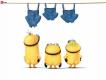
liitunud: 06.03.2005
|
 31.08.2009 13:06:45
31.08.2009 13:06:45
|

|
|
SP2 ei pruugi hea õnne korral probleeme parandada?
Win on suht pees omadega... ehtne win aga ei läbi kontrolli.... ei ava control panelit jne... 150 muud häda... update ei installi jne... (fixi selllele probleemile, pean teisest pc-st downloadima ning siin ju ei installi seda...)
|
|
| Kommentaarid: 94 loe/lisa |
Kasutajad arvavad: |
   |
:: |
 0 :: 0 :: |
 1 :: 1 :: |
 86 86 |
|
| tagasi üles |
|
 |
XYZ
HV Guru

liitunud: 05.11.2001
|
 31.08.2009 14:35:41
31.08.2009 14:35:41
|

|
|
"...ei ava control panelit..." - tüüpiliselt see on vihje kas pahalaste tegevusele või vigasele mälule/toitele ja sellest tulenevale ehk juba vigasele win installilegi....
Kõrval turvafoorumis on kohe eesotsas teema "...AVZ süsteemi-info logide kontroll", tasuks sealsed soovitused esmalt läbi teha.
|
|
| Kommentaarid: 81 loe/lisa |
Kasutajad arvavad: |
   |
:: |
 3 :: 3 :: |
 12 :: 12 :: |
 56 56 |
|
| tagasi üles |
|
 |
|
| lisa lemmikuks |
|
 |
sa ei või postitada uusi teemasid siia foorumisse
sa ei või vastata selle foorumi teemadele
sa ei või muuta oma postitusi selles foorumis
sa ei või kustutada oma postitusi selles foorumis
sa ei või vastata küsitlustele selles foorumis
sa ei saa lisada manuseid selles foorumis
sa võid manuseid alla laadida selles foorumis
|
|