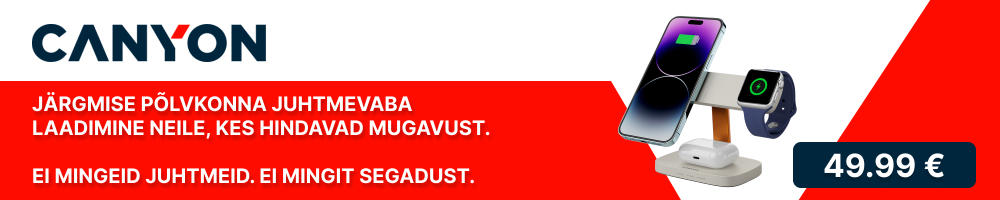praegune kellaaeg 09.02.2026 15:27:46
praegune kellaaeg 09.02.2026 15:27:46 |
|
Hinnavaatlus
:: Foorum
:: Uudised
:: Ärifoorumid
:: HV F1 ennustusvõistlus
:: Pangalink
:: Telekavad
:: HV toote otsing
|
|
| autor |
|
evukas
HV vaatleja
liitunud: 02.02.2013
|
 02.02.2013 19:08:46
fujifilm 4gb sdhc 4 Suri fotokas lihtsalt ära.
02.02.2013 19:08:46
fujifilm 4gb sdhc 4 Suri fotokas lihtsalt ära. |

|
|
Kas keegi saaks lahendada sellise mure, Ühe sõnaga oli lapse sünnipäev tegime hulgi pilte, ning hiljem avastasin äkkitselt oma canon eos 1100d kirja ees, et cart cannot be accessed , kuigi kaart on see. Ei lase ta pilte teha ega ka neid vaadata.Algul arvasin et äkki masinal mingi viga juures, kuid ei teise kaardiga töötab ilusti. Panin siis selle viga se kaardi arvutisse ja ka siin ei toimi. ühe sõnaga sai kodus kõik võimalikud masinad ära proovitud kui ei midagi.
Kas on mingi moodus seda Kaarti veel käima saada et sealt oleks võimalik saada pildid kätte?
Suurimad tänud ette juba.
|
|
| tagasi üles |
|
 |
Amperloom
Kreisi kasutaja

liitunud: 04.12.2005

|
 02.02.2013 19:11:55
02.02.2013 19:11:55
|

|
|
Füüsiliselt on kõik korras kaardiga?
Kuskilt korpus katki?
Mälukivi jalad jootest äkki lahti.
Kaarti peaks nägema, siis saab täpsemat infot anda, kas ja kuidas on võimalik pildid kätte saada.
_________________
TehnikaUudised - VirtuaalRuum |
|
| Kommentaarid: 55 loe/lisa |
Kasutajad arvavad: |
   |
:: |
 0 :: 0 :: |
 0 :: 0 :: |
 55 55 |
|
| tagasi üles |
|
 |
evukas
HV vaatleja
liitunud: 02.02.2013
|
 02.02.2013 23:00:17
02.02.2013 23:00:17
|

|
|
Jah kaart jumala korras. masin põrutada ega midagi saanud ei ole.
Äkki oleks võimalik teile kaart tuua ja mis see maksma läheks?
|
|
| tagasi üles |
|
 |
kännuämmelg
HV Guru

liitunud: 26.08.2002

|
 03.02.2013 09:17:16
03.02.2013 09:17:16
|

|
|
| ei ole seal midagi ebatavalist, et flash kaardid ära surevad
|
|
| Kommentaarid: 243 loe/lisa |
Kasutajad arvavad: |
   |
:: |
 4 :: 4 :: |
 3 :: 3 :: |
 205 205 |
|
| tagasi üles |
|
 |
Amperloom
Kreisi kasutaja

liitunud: 04.12.2005

|
 03.02.2013 13:04:18
03.02.2013 13:04:18
|

|
|
| evukas kirjutas: |
Jah kaart jumala korras. masin põrutada ega midagi saanud ei ole.
Äkki oleks võimalik teile kaart tuua ja mis see maksma läheks? |
On ikka võimalik tuua, aga proovige ise kõigepealt.
Arutelu SD kaartide taastamise osas: http://forum.xda-developers.com/showthread.php?t=1900259
http://www.cardrecoverypro.com/?cate=terms&model=SD-Card&item=photos&action=recover&situation=corrupted&appendix=files&gclid=CMyhsI7-mbUCFQzKtAodzmgAPg
http://www.partitionwizard.com/free-partition-manager.html
Tsitaat teisest foorumist: http://www.tomshardware.co.uk/forum/278628-14-card-corrupted-results-software-tools-help
| tsitaat: |
ZAR 9 (build 42): Image Recovery sees my 16GB SD card. When I click Next, it runs begins filling in the Volume map. After 15 minutes, it reports: “Unable to continue. There seems to be no files on volume. Unable to continue processing. Not a bug - data is probably beyond repair, or something is misconfigured.”
Pandora Recovery (2.1.1): It doesn’t even see my SD media, so I cannot do anything.
Recuva 1.42: It reports “Unable to read boot sector”. (By comparison, other drives will no media say “The device is not ready.”)
DriveRestore Professional 3.1.2: It sees the SD media. But it says “Unknown file system” and when I click the Drive View tab, it says: “I is corrupted.” In the Advanced Drive Health Diagnostics and Repair very long test, it reports “No system errors have been detected, Would you like to perform a complete diagnostic scan?” and shows: “PASS - Physical Drive - diagnostic check 36 at sector 0” and “PASS - Boot sector of I: -Diagnostic check 4 at sector 0.” The diagnostic scan reports: Drive Status is Excellent. No drive problems have been detected. However, in the details “Corrupt partitions” has a 1 next to it, which I guess means the partition is corrupted.
iCare Data Recovery Software 4.5.2: In Lost Partition Recovery tool, it eventually shows a folder called Raw Files, but with no files inside, so I can’t recover anything. In Advanced File Recovery, the SD card drive is not listed. In Deep Scan Recovery, same result as Lost Partition Recovery. In Format Recovery, the SD card drive is not listed.
Convar PC Inspector File Recovery: It scans all drives to find them and on the SD card drive reports: “Bad parameter in boot sector: Bytes Per Sector (0) = 0!” On the retrieving existing files and directors tool, it reports an error.
Stellar Phoenix Photo Recovery: Scans sectors and reports an error. |
_________________
TehnikaUudised - VirtuaalRuum |
|
| Kommentaarid: 55 loe/lisa |
Kasutajad arvavad: |
   |
:: |
 0 :: 0 :: |
 0 :: 0 :: |
 55 55 |
|
| tagasi üles |
|
 |
evukas
HV vaatleja
liitunud: 02.02.2013
|
 03.02.2013 18:04:55
03.02.2013 18:04:55
|

|
|
| Amperloom kirjutas: |
| evukas kirjutas: |
Jah kaart jumala korras. masin põrutada ega midagi saanud ei ole.
Äkki oleks võimalik teile kaart tuua ja mis see maksma läheks? |
On ikka võimalik tuua, aga proovige ise kõigepealt.
Arutelu SD kaartide taastamise osas: http://forum.xda-developers.com/showthread.php?t=1900259
http://www.cardrecoverypro.com/?cate=terms&model=SD-Card&item=photos&action=recover&situation=corrupted&appendix=files&gclid=CMyhsI7-mbUCFQzKtAodzmgAPg
http://www.partitionwizard.com/free-partition-manager.html
Tsitaat teisest foorumist: http://www.tomshardware.co.uk/forum/278628-14-card-corrupted-results-software-tools-help
| tsitaat: |
ZAR 9 (build 42): Image Recovery sees my 16GB SD card. When I click Next, it runs begins filling in the Volume map. After 15 minutes, it reports: “Unable to continue. There seems to be no files on volume. Unable to continue processing. Not a bug - data is probably beyond repair, or something is misconfigured.”
Pandora Recovery (2.1.1): It doesn’t even see my SD media, so I cannot do anything.
Recuva 1.42: It reports “Unable to read boot sector”. (By comparison, other drives will no media say “The device is not ready.”)
DriveRestore Professional 3.1.2: It sees the SD media. But it says “Unknown file system” and when I click the Drive View tab, it says: “I is corrupted.” In the Advanced Drive Health Diagnostics and Repair very long test, it reports “No system errors have been detected, Would you like to perform a complete diagnostic scan?” and shows: “PASS - Physical Drive - diagnostic check 36 at sector 0” and “PASS - Boot sector of I: -Diagnostic check 4 at sector 0.” The diagnostic scan reports: Drive Status is Excellent. No drive problems have been detected. However, in the details “Corrupt partitions” has a 1 next to it, which I guess means the partition is corrupted.
iCare Data Recovery Software 4.5.2: In Lost Partition Recovery tool, it eventually shows a folder called Raw Files, but with no files inside, so I can’t recover anything. In Advanced File Recovery, the SD card drive is not listed. In Deep Scan Recovery, same result as Lost Partition Recovery. In Format Recovery, the SD card drive is not listed.
Convar PC Inspector File Recovery: It scans all drives to find them and on the SD card drive reports: “Bad parameter in boot sector: Bytes Per Sector (0) = 0!” On the retrieving existing files and directors tool, it reports an error.
Stellar Phoenix Photo Recovery: Scans sectors and reports an error. |
|
Kahjuks nendest ei ole mingit kasu kuna arvuti ega ükski teine masin ei tunnista kaarti üldse. 
|
|
| tagasi üles |
|
 |
|
| lisa lemmikuks |
|
 |
sa ei või postitada uusi teemasid siia foorumisse
sa ei või vastata selle foorumi teemadele
sa ei või muuta oma postitusi selles foorumis
sa ei või kustutada oma postitusi selles foorumis
sa ei või vastata küsitlustele selles foorumis
sa ei saa lisada manuseid selles foorumis
sa võid manuseid alla laadida selles foorumis
|
|
Hinnavaatlus ei vastuta foorumis tehtud postituste eest.
|