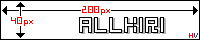|
Hinnavaatlus
:: Foorum
:: Uudised
:: Ärifoorumid
:: HV F1 ennustusvõistlus
:: Pangalink
:: Telekavad
:: HV toote otsing
|
|
| autor |
|
amalfy
HV vaatleja
liitunud: 17.01.2005
|
 11.10.2010 01:00:34
Ubuntu/Windows dual boot boodib otse Windowsi, ilma et saaks valida Ubuntut.
11.10.2010 01:00:34
Ubuntu/Windows dual boot boodib otse Windowsi, ilma et saaks valida Ubuntut. |

|
|
Sõber tahtis dual bootida Ubuntut ja Win XP'd, kui peale Ubuntu peale laskmist boodib automaatselt Windowsi. Oleme terve päev juba sellega möllanud, kuid ei saa ikka korda. Paar päeva tagasi lasin endale Ubuntu peale ja mul nagu töötas esimese korraga, kuid tema masinal on vist mingi kala küljes vms. Oleme proovinud Ubuntu 9.10, 10.04 ja 10.10 kuid tulemus on ikka sama - masin bootib automaatselt Windowsi.
HDD on mingi Samsung 320GB millele on tehtud 3 partitsiooni. 1 siis Windowsi jaoks, teine täidab D ketta põhimõtet ja kolmas Linuxi jaoks. Rohkem infot ei oska hetkel anda.. kui vaja siis küsige..
On kellelgi selline probleem olnud? Oskab keegi aidata?
|
|
| Kommentaarid: 2 loe/lisa |
Kasutajad arvavad: |
   |
:: |
 0 :: 0 :: |
 0 :: 0 :: |
 2 2 |
|
| tagasi üles |
|
 |
obundra
Kreisi kasutaja

liitunud: 06.01.2004
|
|
| Kommentaarid: 27 loe/lisa |
Kasutajad arvavad: |
   |
:: |
 0 :: 0 :: |
 1 :: 1 :: |
 25 25 |
|
| tagasi üles |
|
 |
amalfy
HV vaatleja
liitunud: 17.01.2005
|
 11.10.2010 17:19:41
11.10.2010 17:19:41
|

|
|
| Asi lahendatud. Bootloader installis vale ketta peale.
|
|
| Kommentaarid: 2 loe/lisa |
Kasutajad arvavad: |
   |
:: |
 0 :: 0 :: |
 0 :: 0 :: |
 2 2 |
|
| tagasi üles |
|
 |
Markspoiss
HV veteran

liitunud: 10.12.2002

|
 23.10.2010 13:03:27
23.10.2010 13:03:27
|

|
|
krt ma selle õpetuse järgi korda ei saa... kui taon selle
sudo grub sisse siis juba ohib midagi... peast ei mäleta aga vist oli, et ei leitud midagi vms...:S lasin 7 peale ubuntut peale omale...
_________________
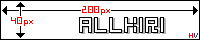 |
|
| Kommentaarid: 20 loe/lisa |
Kasutajad arvavad: |
   |
:: |
 0 :: 0 :: |
 0 :: 0 :: |
 16 16 |
|
| tagasi üles |
|
 |
xpander
HV veteran

liitunud: 24.10.2005

|
 23.10.2010 13:15:06
23.10.2010 13:15:06
|

|
|
Ma kuskilt kopeerisin omale teksti faili. seega ei oska linki anda:
igatahes mina sain sellega edukalt korda.
 Spoiler Spoiler 
Edit:
I have created a HOWTO on the procedure below. Please refer to that thread if you want to use the chroot method described below.
HOWTO: Purge and Reinstall Grub 2 from the Live CD
Quote:Originally Posted by Factran
On section "Drive/Partition Info:", I see that "/dev/sda3" is bootable.
My boot partition is /dev/sda5.
How do I change it ?
That boot flag is only used by Windows - it doesn't affect your Linux install.
You are running Lucid but appear to still have Grub legacy. Unless you have a reason for keeping Grub legacy, I'd recommend upgrading to Grub 2 - especially since you need to fix your system anyway. If you have strong feelings about keeping Grub legacy, don't feel pressure to upgrade.
We'll do this from the LiveCD, so it will involve 'chroot-ing' into your actual installation. Otherwise, the commands would not act on your real install but on the LiveCD files.
1. Boot to the LiveCD Desktop and open a terminal (Applications, Accessories, Terminal).
A note about copying: Use the copy function to copy these commands. It's easier and more accurate. To paste into a linux terminal, use CTRL-SHIFT-V. So copy from this post with your standard CTRL-C, but paste into a terminal with CTRL-SHIFT-V. Even easier, highlight the command(s) with your mouse, then click in the terminal with your middle mouse button!
1. Chroot into your real system. The following set of commands will mount the necessary system files to allow the chroot and place you in a terminal where the commands will work on your real installation. Your prompt should include "root", which indicates you are in the chroot environment.
Code:
sudo mount /dev/sda5 /mnt && sudo mount --bind /dev /mnt/dev && sudo mount --bind /proc /mnt/proc && sudo mount --bind /sys /mnt/sys && sudo mount --bind /dev/pts /mnt/dev/pts && sudo chroot /mnt
If you get an error message about not finding "resolv.conf", run this command:
Code:
sudo mount /dev/sda5 /mnt && sudo mount --bind /dev /mnt/dev && sudo mount --bind /proc /mnt/proc && sudo mount --bind /sys /mnt/sys && sudo mount --bind /dev/pts /mnt/dev/pts && sudo chroot /mnt
Run the first command below to ensure you have an Internet connection and will be able to retrieve the necessary Grub packages. If the first command fails, do not run the other commands as you may not be able to download the grub packages for installation!
Code:
apt-get update # If this command doesn't work, do not proceed.
apt-get purge grub grub-pc grub-common
This will remove grub, grub-pc (Grub2, if parts of it are installed) and grub-common. You will get a warning during the install about removing the bootloader. TAB to highlight "OK" and press ENTER.
Next, reinstall the grub packages:
Code:
apt-get install grub-common grub-pc
You will be given the opportunity to add extra kernel options to the kernel line. If you don't know, you probably don't need them ; TAB to highlight "OK" and press ENTER.
When presented with the device option, highlight sda. Make sure sda has an asterisk next to it. If it doesn't, highlight it and press the SPACE bar to select it. TAB to "OK" and press ENTER. When it has finishing the installation, you should have Grub2 installed; continue below.
The last command in the chroot environment is to update grub. This command shouldn't be necessary, but it won't hurt to update Grub once more before exiting.
Code:
update-grub
Exit the chroot environment:
Code:
exit
If you have successfully exited chroot, the terminal prompt should return to the one you normally see.
Unmount what you previously mounted:
Code:
sudo umount /mnt/dev/pts && sudo umount /mnt/sys && sudo umount /mnt/proc && sudo umount /mnt/dev && sudo umount /dev/sda5
Reboot your system.
If you have any questions, just ask.
_________________
Linux Gaming Videos: Xpander69 |
|
| Kommentaarid: 18 loe/lisa |
Kasutajad arvavad: |
   |
:: |
 0 :: 0 :: |
 0 :: 0 :: |
 16 16 |
|
| tagasi üles |
|
 |
Markspoiss
HV veteran

liitunud: 10.12.2002

|
 23.10.2010 16:54:23
23.10.2010 16:54:23
|

|
|
mis teksti faili? sul omal siis alles pole seda? sul omal siis alles pole seda?
_________________
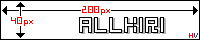 |
|
| Kommentaarid: 20 loe/lisa |
Kasutajad arvavad: |
   |
:: |
 0 :: 0 :: |
 0 :: 0 :: |
 16 16 |
|
| tagasi üles |
|
 |
Riivo
HV Guru

liitunud: 23.02.2004

|
 23.10.2010 18:36:42
23.10.2010 18:36:42
|

|
|
| Markspoiss kirjutas: |
mis teksti faili? sul omal siis alles pole seda? sul omal siis alles pole seda? |
Spoileri tag'is on tal ju välja toodud see õpetus.
|
|
| Kommentaarid: 233 loe/lisa |
Kasutajad arvavad: |
   |
:: |
 0 :: 0 :: |
 0 :: 0 :: |
 221 221 |
|
| tagasi üles |
|
 |
XeStAiSy
Aeg Maha 2a
liitunud: 12.12.2001

|
 28.10.2010 06:40:25
28.10.2010 06:40:25
|

|
|
easyBCD 2.0 on ikkagi kõige lihtsam. Valid linuxi ja GRUB 2 save ja boot. Ja ongi bootmenu nii linni kui ka winni.
Miskid käsureaga jamamine puht joga, kui lihtsamini saab.
_________________
Punktkeevitus patareidele/akudele. Akutrelli/laptopi/e-bike. PM |
|
| Kommentaarid: 12 loe/lisa |
Kasutajad arvavad: |
   |
:: |
 0 :: 0 :: |
 0 :: 0 :: |
 11 11 |
|
| tagasi üles |
|
 |
Markspoiss
HV veteran

liitunud: 10.12.2002

|
 28.10.2010 18:03:31
28.10.2010 18:03:31
|

|
|
hmm mul viskab nüüd ette kui bootmenüst valin linuxi siis grub: ja vsjo... saad seal käsklusi sisestada vajadusel...
_________________
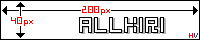 |
|
| Kommentaarid: 20 loe/lisa |
Kasutajad arvavad: |
   |
:: |
 0 :: 0 :: |
 0 :: 0 :: |
 16 16 |
|
| tagasi üles |
|
 |
Adebisi
Kreisi kasutaja
liitunud: 05.07.2003

|
|
| Kommentaarid: 58 loe/lisa |
Kasutajad arvavad: |
   |
:: |
 0 :: 0 :: |
 1 :: 1 :: |
 55 55 |
|
| tagasi üles |
|
 |
|