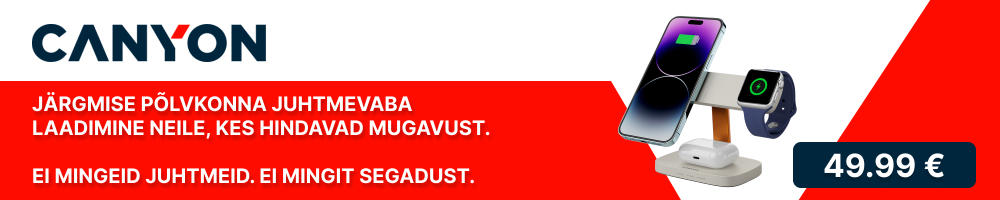"A problem has been detected and windows has been shut down to prevent damage to you computer.
If this Is the first time you've seen this stop error screen, restart your computer. If this is your first time you've seen this stop error screen, restart your computer. If this screen appears again, follow these steps:
Check to be sure you have adequate disk space. If a driver is identified in the stop message, disable the driver or check with the manufacturer for driver updates. Try changing video adapters.
Check with your hardware vendor for any BIOS updates. Disable BIOS memory options suck as caching or shadowing. If you need to use safe mo"
Logfile of HijackThis v1.99.1
Scan saved at 1:46:46, on 2.08.2010
Platform: Windows XP SP2 (WinNT 5.01.2600)
MSIE: Internet Explorer v6.00 SP2 (6.00.2900.2180)
Running processes:
C:\WINDOWS\System32\smss.exe
C:\WINDOWS\system32\winlogon.exe
C:\WINDOWS\system32\services.exe
C:\WINDOWS\system32\lsass.exe
C:\WINDOWS\system32\svchost.exe
C:\WINDOWS\system32\svchost.exe
C:\WINDOWS\Explorer.EXE
C:\WINDOWS\system32\rundll32.exe
C:\Documents and Settings\Cryodome\Local Settings\Application Data\Google\Chrome\Application\chrome.exe
C:\Documents and Settings\Cryodome\Local Settings\Application Data\Google\Chrome\Application\chrome.exe
C:\Documents and Settings\Cryodome\Local Settings\Application Data\Google\Chrome\Application\chrome.exe
C:\Documents and Settings\Cryodome\Local Settings\Application Data\Google\Chrome\Application\chrome.exe
C:\Documents and Settings\Cryodome\Local Settings\Application Data\Google\Chrome\Application\chrome.exe
C:\Documents and Settings\Cryodome\Local Settings\Application Data\Google\Chrome\Application\chrome.exe
C:\Documents and Settings\Cryodome\Local Settings\Application Data\Google\Chrome\Application\chrome.exe
C:\WINDOWS\system32\mmc.exe
C:\Documents and Settings\Cryodome\Local Settings\Application Data\Google\Chrome\Application\chrome.exe
C:\Documents and Settings\Cryodome\Local Settings\Application Data\Google\Chrome\Application\chrome.exe
C:\Program Files\HijackThis\HijackThis.exe
R1 - HKCU\Software\Microsoft\Internet Connection Wizard,ShellNext =
http://go.microsoft.com/fwlink/?LinkId=25040
O4 - HKLM\..\Run: [nwiz] C:\Program Files\NVIDIA Corporation\nView\nwiz.exe /installquiet
O4 - HKLM\..\Run: [NvMediaCenter] RUNDLL32.EXE C:\WINDOWS\system32\NvMcTray.dll,NvTaskbarInit
O4 - HKLM\..\Run: [NvCplDaemon] RUNDLL32.EXE C:\WINDOWS\system32\NvCpl.dll,NvStartup
O4 - HKLM\..\RunOnce: [NvRegisterMCTrayNview] RUNDLL32.EXE C:\WINDOWS\system32\NVMCTRAY.DLL,NvMCRegisterApp C:\WINDOWS\system32\nView.dll
O4 - HKLM\..\RunOnce: [NvRegisterMCTray] RUNDLL32.EXE C:\WINDOWS\system32\NVMCTRAY.DLL,NvMCRegisterApp C:\WINDOWS\system32\NvCpl.dll
O4 - HKLM\..\RunOnce: [NvCplDaemon] RUNDLL32.EXE C:\WINDOWS\system32\NvCpl.dll,NvStartup
O4 - HKCU\..\Run: [Google Update] "C:\Documents and Settings\Cryodome\Local Settings\Application Data\Google\Update\GoogleUpdate.exe" /c
O4 - HKCU\..\Run: [ctfmon.exe] C:\WINDOWS\system32\CTFMON.EXE
O4 - HKCU\..\RunOnce: [] OSK.exe
O9 - Extra button: Messenger - {FB5F1910-F110-11d2-BB9E-00C04F795683} - C:\Program Files\Messenger\msmsgs.exe
O9 - Extra 'Tools' menuitem: Windows Messenger - {FB5F1910-F110-11d2-BB9E-00C04F795683} - C:\Program Files\Messenger\msmsgs.exe
O16 - DPF: {1E54D648-B804-468d-BC78-4AFFED8E262F} (System Requirements Lab) -
http://www.nvidia.com/content/DriverDownload/srl/3.0.0.4/srl_bin/sysreqlab_nvd.cab
O23 - Service: NVIDIA Display Driver Service (nvsvc) - NVIDIA Corporation - C:\WINDOWS\system32\nvsvc32.exe