|
Hinnavaatlus
:: Foorum
:: Uudised
:: Ärifoorumid
:: HV F1 ennustusvõistlus
:: Pangalink
:: Telekavad
:: HV toote otsing
|
|
| autor |
|
austin2009
HV vaatleja
liitunud: 05.05.2010
|
 05.05.2010 12:19:11
wireless driver windows 7-le
05.05.2010 12:19:11
wireless driver windows 7-le |

|
|
oleks vaja wireless driverit windows 7-le
kaardi nimi on IEEE 802.11g Wireless Cardbus/PCI Adapter
ja siis mingi TEW-423PI versioon sellest vist.olen otsinud aga pole leidnud.äkki saab keegi aidata.
|
|
| tagasi üles |
|
 |
marxveix
HV Guru

liitunud: 01.05.2004
|
|
| Kommentaarid: 310 loe/lisa |
Kasutajad arvavad: |
   |
:: |
 1 :: 1 :: |
 2 :: 2 :: |
 270 270 |
|
| tagasi üles |
|
 |
ultra2005
HV vaatleja

liitunud: 19.08.2006
|
 05.05.2010 18:24:51
05.05.2010 18:24:51
|

|
|
| http://drp.su/download.htm Sikuta sealt endale viimane pakk alla - pane plaadile ja uuri edasi ... ehk on abi ... päris hea draiverite pakk ise olen kasutanud ja on abi olnud. Ja paljudel juhtudel sobivad Vista draiverid ka Win7-le.
|
|
| Kommentaarid: 3 loe/lisa |
Kasutajad arvavad: |
   |
:: |
 0 :: 0 :: |
 0 :: 0 :: |
 3 3 |
|
| tagasi üles |
|
 |
austin2009
HV vaatleja
liitunud: 05.05.2010
|
 06.05.2010 21:21:57
06.05.2010 21:21:57
|

|
|
|
ei aidanud midagi,ikka netti pole.
|
|
| tagasi üles |
|
 |
tomz
HV veteran
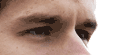
liitunud: 01.10.2002

|
 28.05.2010 00:36:34
28.05.2010 00:36:34
|

|
|
Just praegu 2 tundi maadlesin selle sama kaardiga...
Win7 jaoks tehtud draiveritega see kaart tööle ei lähegi.
Mul Win7 64bit, ning tööle sain järgneva õpetuse järgi (google on alati abiks).
Installisin 64bit WINXP driverid - töötab on hästi, levi põhjas ja super 
0.) Physically Install the Card to the Computer, boot the computer and let it find the unworking drivers.
1.) Download the Trendnet Drivers for your version of the 423PI (http://trendnet.com)
2.) Extract the Downloaded File. (remember the file path you extract it to. (I put mine on the desktop, for ease of use))
3.) Open Start -> Control Panel -> System -> Click on Device Manager. (on the left)
4.) Inside the Device Manager, You'll see your card marked by an exclamation point. In the network adapters section.
5.) Right Click and Choose Update Driver Software
6.) How Do You Want to Search for Driver Software? --> Choose: 'Browse My Computer for Driver Software'
7.) Next Choose 'Let Me Pick from a list of device drivers on my computer' (at the bottom)
8.) Click 'Have Disk'
9.) Browse to the filepath you extracted your Trendnet driver files too. (mine was on the desktop remember?)
10.) Now here is where it gets tricky. I used the XP Driver, figuring Vista MUST be backwards compatible (yeah right) So in my example i chose the XP Folder and then the .inf file within it. Then Click Open. Click Ok.
11.) And the now in front of you will contain the drivers in that folder. My option was: '802.11g Wireless PC Card/PCI Adapter' (it was the only choice)
12.) Click Next and It will tell you: "This isn't going to work." Tell it to go ahead anyway.
13.) Once it finishes it will tell you it encountered a problem while installing. Ignore it.
14.) Once it is completely installed and your problem still exists, you must apply 'The Trick' to this WHOLE process which is outlined in step 15.
15.) Reboot Your Computer.
16.) When It comes Back, the driver should magically be working. Amazing!
17.) Try to Connect, If you succeed You're finished.
http://thewinforums.com/topic/38531-pci-wireless-card-problem/
|
|
| Kommentaarid: 68 loe/lisa |
Kasutajad arvavad: |
   |
:: |
 0 :: 0 :: |
 0 :: 0 :: |
 64 64 |
|
| tagasi üles |
|
 |
der hammer
HV Guru

liitunud: 05.10.2004

|
 06.09.2010 22:29:47
06.09.2010 22:29:47
|

|
|
| tomz kirjutas: |
.
Installisin 64bit WINXP driverid - töötab on hästi, levi põhjas ja super 
|
Kus sa 64bit winXP driverid võtsid ? Leidsin ainult tavalised. Ma mingi tunnike ka mässanud ja edu pole siiamaani saavutanud.
_________________
Tere. |
|
| Kommentaarid: 149 loe/lisa |
Kasutajad arvavad: |
   |
:: |
 2 :: 2 :: |
 1 :: 1 :: |
 130 130 |
|
| tagasi üles |
|
 |
|
| lisa lemmikuks |
|
 |
sa ei või postitada uusi teemasid siia foorumisse
sa ei või vastata selle foorumi teemadele
sa ei või muuta oma postitusi selles foorumis
sa ei või kustutada oma postitusi selles foorumis
sa ei või vastata küsitlustele selles foorumis
sa ei saa lisada manuseid selles foorumis
sa võid manuseid alla laadida selles foorumis
|
|








