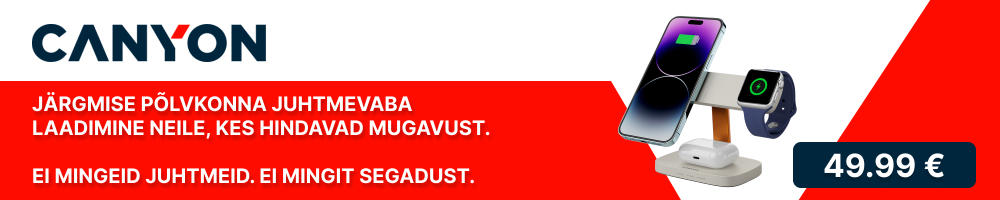praegune kellaaeg 18.02.2026 05:01:16
praegune kellaaeg 18.02.2026 05:01:16 |
|
Hinnavaatlus
:: Foorum
:: Uudised
:: Ärifoorumid
:: HV F1 ennustusvõistlus
:: Pangalink
:: Telekavad
:: HV toote otsing
|
|
| autor |
|
SGM
HV kasutaja

liitunud: 04.12.2005

|
 27.03.2009 10:11:51
kuidas saaks faili kätte DVD-R pealt, kui win. ei loe faili lõpuni ja annab errori?
27.03.2009 10:11:51
kuidas saaks faili kätte DVD-R pealt, kui win. ei loe faili lõpuni ja annab errori? |

|
|
Üritan DVD pealt saada kõvakettale ühte videofaili, mille ma 3 aastat tagasi sinna kõrvetasin. Nüüd tahan seda faili kõvakettale kopeerida, aga kusagil enne lõpetamist tuleb error: Cannot copy <failinimi>: Data error (cyclic redundancy check)
Kas on olemas müngit programmi või midagi, mille abil saaks faili kätte ilma errorita?
|
|
| Kommentaarid: 4 loe/lisa |
Kasutajad arvavad: |
   |
:: |
 1 :: 1 :: |
 1 :: 1 :: |
 0 0 |
|
| tagasi üles |
|
 |
A.S.
HV Guru
liitunud: 26.10.2003

|
 27.03.2009 10:45:16
Re: kuidas saaks faili kätte DVD-R pealt, kui win. ei loe faili lõpuni ja annab errori?
27.03.2009 10:45:16
Re: kuidas saaks faili kätte DVD-R pealt, kui win. ei loe faili lõpuni ja annab errori? |

|
|
Korralik DVD kirjutaja tuleb muretseda või korraks sõbralt laenata. Ega muud võimalust eriti pole kui sa seda faili just vigasena kätte ei taha saada.
viimati muutis A.S. 27.03.2009 10:46:16, muudetud 1 kord |
|
| Kommentaarid: 34 loe/lisa |
Kasutajad arvavad: |
   |
:: |
 0 :: 0 :: |
 0 :: 0 :: |
 34 34 |
|
| tagasi üles |
|
 |
Betamax
HV Guru

liitunud: 29.05.2003

|
 27.03.2009 10:45:38
27.03.2009 10:45:38
|

|
|
http://www.softwarepatch.com/tips/cyclic-redundancy.html
| tsitaat: |
What does 'cyclic redundancy check error' mean?
There are plenty of technical resources on the Web that discuss cyclic redundancy checks (CRCs). Most times you won't need to worry about this technobabble. That is, until one it day it suddenly appears and you think - what the hell does that mean? In simple terms, a CRC is bit of mathematics used to ensure that your data is OK when being transfered. It's a checking procedure that quickly identifies when data has been damaged. If you get this message, it means that the file being read by your PC or software is corrupted. However, it does not mean all the data is lost forever. When data is transfered, it is usually in small blocks and each block is given a CRC value. If something goes wrong with the data between the time it leaves the source and arrives at its destination, the CRC sent at the source will no longer match the one that is calculated when the data arrives - this is when the cyclic redundancy check error will appear.
The most common time you will see the cyclic redundancy check error message is when trying to read data from a damaged CD or DVD. Just before it appears, your CD/DVD drive will probably grind and whirl away - your PC may also become a little slugglish.
Less frequent causes are the result of system crashes, and buggy software (hello Microsoft), incomplete downloads (often identified by the misleading message 'This is not a valid Windows file', 'This is not a valid win32 application' or 'Corrupt Zip file'). If this problem happens frequently with downloads, try using a download manager.
For CDs and DVDs, the problem is a little different. Normally, when CD/DVD drives get a CRC message from a disc, they try to read the disc again - hence the grinding sound. After several failed attempts, they give up and display the redundancy check error. The problem can be hardware (loose cables, failing drive), software or damaged media. In most cases checking and cleaning the disc is the easiest way to overcome the problem. If different clean discs produce the same error, it is likely to be a hardware issue (check the discs in another drive). Another common cause of these errors is poorly burnt CDs and DVDs - especially those that had numerous or severe buffer underuns. USB burners suffer from this problem when the burn speed is too high (generally above 4X-8X)
If the discs are damaged, you'll probably need a recovery tool to get back your data. CDCheck 3 will work for CDs and DVDs. First it will check the media, and then you have the option to recover the files. It's free for personal use and has saved many people heartache when it comes to recovering lost digital images and videos from damaged CDs. |
Soovitan mõnes muus optilises seadmes ka proovida kopeerimist. Mõne plaadiga on isegi õnnestunud sealt failid ikkagi kätte saada.
|
|
| Kommentaarid: 747 loe/lisa |
Kasutajad arvavad: |
   |
:: |
 1 :: 1 :: |
 1 :: 1 :: |
 562 562 |
|
| tagasi üles |
|
 |
kaspar00
HV Guru

liitunud: 06.07.2003
|
 27.03.2009 10:54:54
27.03.2009 10:54:54
|

|
|
| Ma olen väga kehvalt plaadilt info kätte saand Alcohol120-ga, teinud selle abil tast ISO koopia arvutisse, 1x kiirusega lasin lugeda seal image creating wizardis ja andis küll mingi miljon errorit, aga pärast virtuaal rom-is mountides oli kasutuskõlblik.
|
|
| Kommentaarid: 114 loe/lisa |
Kasutajad arvavad: |
   |
:: |
 0 :: 0 :: |
 3 :: 3 :: |
 102 102 |
|
| tagasi üles |
|
 |
SGM
HV kasutaja

liitunud: 04.12.2005

|
 27.03.2009 11:17:46
27.03.2009 11:17:46
|

|
|
Tänud hea info eest, proovin järele! 
|
|
| Kommentaarid: 4 loe/lisa |
Kasutajad arvavad: |
   |
:: |
 1 :: 1 :: |
 1 :: 1 :: |
 0 0 |
|
| tagasi üles |
|
 |
|
| lisa lemmikuks |
|
 |
sa ei või postitada uusi teemasid siia foorumisse
sa ei või vastata selle foorumi teemadele
sa ei või muuta oma postitusi selles foorumis
sa ei või kustutada oma postitusi selles foorumis
sa ei või vastata küsitlustele selles foorumis
sa ei saa lisada manuseid selles foorumis
sa võid manuseid alla laadida selles foorumis
|
|
Hinnavaatlus ei vastuta foorumis tehtud postituste eest.
|