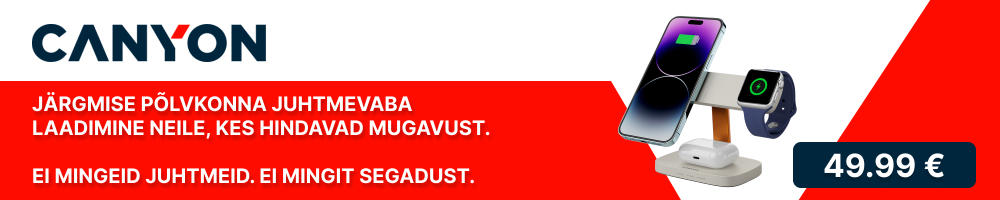praegune kellaaeg 24.02.2026 00:35:07
praegune kellaaeg 24.02.2026 00:35:07 |
|
Hinnavaatlus
:: Foorum
:: Uudised
:: Ärifoorumid
:: HV F1 ennustusvõistlus
:: Pangalink
:: Telekavad
:: HV toote otsing
|
|
| autor |
|
fucs
HV vaatleja
liitunud: 03.09.2007

|
 17.03.2009 14:19:56
Neti ühendus jupsib! Milles võib olla probleem?
17.03.2009 14:19:56
Neti ühendus jupsib! Milles võib olla probleem? |

|
|
Tere.
Kasutan juba mitu head aastat STV püsiühendust (kaablimodem)ja IE asemel olen alati kasutanud Mozilla Firefox-i. Seni pole probleeme olnud. Nüüd juba kaks nädalat käib mingi jura. On kaks võimalust:
1) Kohe pärast käivitamist laseb netti sisse logida aga viskab minuti- paari pärast välja.
2) Kohe alguses pärast arvuti käivitamist ei lase netti sisse.
Vahel pärast restarti laseb netti sisse aga jälle paariks minutiks.
Mozilla lihtsalt jääbki lehekülge avama ja mingi üüratuma aja pärast ütleb, et webpage not available või et ühendamine võtab liiga kaua aega ja kogu lugu. IE viskab pärast pikaajalist mõtlemist ette kirjad, et ühendust pole ja annab võimaluse "repair" teha. Pärast repairimist vahel tuleb ühendus (jälle paar minutit laseb netis liikuda) ja vahel mitte. Arvutis tundub kõik korras olevat (mingid tulemüürid ega viirusetõrjed ei bloki ühendust, samuti pole ma arvutis mingeid muudatusi juba ammu teinud). Tundub igati STV poolne kamm olema. Samas modemil kõik ühendust näitavad tulukesed kogu aeg ilusasti põlevad.
Kutsusin STV vennad kohale. Need klõpsisid samu asju mis minagi ja ajasid mingit ümmargust juttu võrgukaardist ja sellest, et Mozilla asemel peaks IE kasutama (irwe) ja seda uuendama (kuna ma jah IE ei kasuta siis arvatavasti pole tükk aega update sellele teinud, aga mis vahet seal on). Ühesõnaga väitsid, et jama minu arvutis. !!?? Äkki ongi? Kuna ma mingi IT guru kah pole siis ei taha iseenese tarkusest midagi enne targemate juttu näppima hakata.
Siin kaks logi faili pärast IE repairi. Esimene tehtud kohe pärast arvuti käivitamist ja netiühenduse puudumist, teine pärast seda kui paari minuti pärast välja viskas. Oskab keegi kommida ja midagi tarka ütelda mida teha?
********Esimene Logifail********
Last diagnostic run time: 03/13/09 13:49:24 HTTP, HTTPS, FTP Diagnostic
HTTP, HTTPS, FTP connectivity
info HTTP: Successfully connected to www.microsoft.com.
info FTP (Passive): Successfully connected to ftp.microsoft.com.
info HTTPS: Successfully connected to www.microsoft.com.
DNS Client Diagnostic
DNS - Not a home user scenario
info Using Web Proxy: no
info Resolving name ok for (www.microsoft.com): yes
No DNS servers
DNS failure
Gateway Diagnostic
Gateway
info The following proxy configuration is being used by IE: Automatically Detect Settings:Disabled Automatic Configuration Script: Proxy Server: Proxy Bypass list:
info This computer has the following default gateway entry(ies): ******.1
info This computer has the following IP address(es): ******.18
info The default gateway is in the same subnet as this computer
info The default gateway entry is a valid unicast address
warn The default gateway address could not be resolved via ARP
action Automated repair: Renew IP address
action Releasing the current IP address...
action Successfully released the current IP address
action Renewing the IP address...
action Successfully renewed the current IP address
info This computer has the following default gateway entry(ies): ******.1
info This computer has the following IP address(es): ******.18
info The default gateway is in the same subnet as this computer
info The default gateway entry is a valid unicast address
warn The default gateway address could not be resolved via ARP
action Automated repair: Reset network connection
action Disabling the network adapter
action Enabling the network adapter
info Network adapter successfully enabled
info This computer has the following default gateway entry(ies): ******.1
info This computer has the following IP address(es): ******.18
info The default gateway is in the same subnet as this computer
info The default gateway entry is a valid unicast address
info The default gateway address was resolved via ARP in 1 try(ies)
info The default gateway was reached via ICMP Ping in 1 try(ies)
info TCP port 80 on host 65.55.12.249 was successfully reached
info The Internet host www.microsoft.com was successfully reached
info The default gateway is OK
IP Layer Diagnostic
Corrupted IP routing table
info The default route is valid
info The loopback route is valid
info The local host route is valid
info The local subnet route is valid
Invalid ARP cache entries
action The ARP cache has been flushed
IP Configuration Diagnostic
Invalid IP address
info Valid IP address detected: ******.18
Wireless Diagnostic
Wireless - Service disabled
Wireless - User SSID
Wireless - First time setup
Wireless - Radio off
Wireless - Out of range
Wireless - Hardware issue
Wireless - Novice user
Wireless - Ad-hoc network
Wireless - Less preferred
Wireless - 802.1x enabled
Wireless - Configuration mismatch
Wireless - Low SNR
WinSock Diagnostic
WinSock status
info IrDA protocol is not found in Winsock catalog.
info All base service provider entries are present in the Winsock catalog.
info The Winsock Service provider chains are valid.
info Provider entry MSAFD Tcpip [TCP/IP] passed the loopback communication test.
info Provider entry NOD32 protected [MSAFD Tcpip [TCP/IP]] -> MSAFD Tcpip [TCP/IP] passed the loopback communication test.
info Provider entry MSAFD Tcpip [UDP/IP] passed the loopback communication test.
info Provider entry NOD32 protected [MSAFD Tcpip [UDP/IP]] -> MSAFD Tcpip [UDP/IP] passed the loopback communication test.
info Provider entry RSVP UDP Service Provider passed the loopback communication test.
info Provider entry NOD32 protected [RSVP UDP Service Provider] -> RSVP UDP Service Provider passed the loopback communication test.
info Provider entry RSVP TCP Service Provider passed the loopback communication test.
info Provider entry NOD32 protected [RSVP TCP Service Provider] -> RSVP TCP Service Provider passed the loopback communication test.
info Connectivity is valid for all Winsock service providers.
Network Adapter Diagnostic
Network location detection
info Using home Internet connection
Network adapter identification
info Network connection: Name=Local Area Connection, Device=VIA Rhine II Fast Ethernet Adapter, MediaType=LAN, SubMediaType=LAN
info Ethernet connection selected
Network adapter status
info Network connection status: Connected
HTTP, HTTPS, FTP Diagnostic
HTTP, HTTPS, FTP connectivity
warn HTTP: Error 12007 connecting to www.microsoft.com: The server name or address could not be resolved
warn HTTPS: Error 12007 connecting to www.microsoft.com: The server name or address could not be resolved
warn FTP (Passive): Error 12007 connecting to ftp.microsoft.com: The server name or address could not be resolved
warn HTTP: Error 12007 connecting to www.hotmail.com: The server name or address could not be resolved
warn FTP (Active): Error 12007 connecting to ftp.microsoft.com: The server name or address could not be resolved
warn HTTPS: Error 12007 connecting to www.passport.net: The server name or address could not be resolved
error Could not make an HTTP connection.
error Could not make an HTTPS connection.
error Could not make an FTP connection.
*******Teine Logifail*********
Last diagnostic run time: 03/13/09 13:56:55 HTTP, HTTPS, FTP Diagnostic
HTTP, HTTPS, FTP connectivity
info HTTP: Successfully connected to www.microsoft.com.
info FTP (Passive): Successfully connected to ftp.microsoft.com.
info HTTPS: Successfully connected to www.microsoft.com.
DNS Client Diagnostic
DNS - Not a home user scenario
info Using Web Proxy: no
info Resolving name ok for (www.microsoft.com): yes
No DNS servers
DNS failure
Gateway Diagnostic
Gateway
info The following proxy configuration is being used by IE: Automatically Detect Settings:Disabled Automatic Configuration Script: Proxy Server: Proxy Bypass list:
info This computer has the following default gateway entry(ies): ******.1
info This computer has the following IP address(es): ******.18
info The default gateway is in the same subnet as this computer
info The default gateway entry is a valid unicast address
info The default gateway address was resolved via ARP in 1 try(ies)
info The default gateway was unreachable via ICMP Ping
info The default gateway was not visible via TraceRoute
info TCP port 23 on host ******.1 could not be reached (Error code 0x274c)
info TCP port 80 on host ******.1 could not be reached (Error code 0x274c)
info TCP port 8000 on host ******.1 could not be reached (Error code 0x274c)
info TCP port 8080 on host ******.1 could not be reached (Error code 0x274c)
info TCP port 161 on host ******.1 could not be reached (Error code 0x274c)
info TCP port 23 on host ******.1 could not be reached (Error code 0x274c)
info TCP port 80 on host ******.1 could not be reached (Error code 0x274c)
info TCP port 8000 on host ******.1 could not be reached (Error code 0x274c)
info TCP port 8080 on host ******.1 could not be reached (Error code 0x274c)
info TCP port 161 on host ******.1 could not be reached (Error code 0x274c)
info The default gateway was unreachable via TCP
warn The default gateway was unreachable via any method other than ARP. This may mean that the gateway is down and there is an ARP proxy or this may mean that the
gateway is up but there is a firewall
warn Hostname www.microsoft.com could not be resolved (Error code 0x2afc). Could be either gateway or DNS issue
action Automated repair: Renew IP address
action Releasing the current IP address...
action Successfully released the current IP address
action Renewing the IP address...
action Successfully renewed the current IP address
info This computer has the following default gateway entry(ies): ******.1
info This computer has the following IP address(es): ******.18
info The default gateway is in the same subnet as this computer
info The default gateway entry is a valid unicast address
info The default gateway address was resolved via ARP in 1 try(ies)
info The default gateway was reached via ICMP Ping in 1 try(ies)
info TCP port 80 on host 65.55.12.249 was successfully reached
info The Internet host www.microsoft.com was successfully reached
info The default gateway is OK
IP Layer Diagnostic
Corrupted IP routing table
info The default route is valid
info The loopback route is valid
info The local host route is valid
info The local subnet route is valid
Invalid ARP cache entries
action The ARP cache has been flushed
IP Configuration Diagnostic
Invalid IP address
info Valid IP address detected: ******.18
Wireless Diagnostic
Wireless - Service disabled
Wireless - User SSID
Wireless - First time setup
Wireless - Radio off
Wireless - Out of range
Wireless - Hardware issue
Wireless - Novice user
Wireless - Ad-hoc network
Wireless - Less preferred
Wireless - 802.1x enabled
Wireless - Configuration mismatch
Wireless - Low SNR
WinSock Diagnostic
WinSock status
info IrDA protocol is not found in Winsock catalog.
info All base service provider entries are present in the Winsock catalog.
info The Winsock Service provider chains are valid.
info Provider entry MSAFD Tcpip [TCP/IP] passed the loopback communication test.
info Provider entry NOD32 protected [MSAFD Tcpip [TCP/IP]] -> MSAFD Tcpip [TCP/IP] passed the loopback communication test.
info Provider entry MSAFD Tcpip [UDP/IP] passed the loopback communication test.
info Provider entry NOD32 protected [MSAFD Tcpip [UDP/IP]] -> MSAFD Tcpip [UDP/IP] passed the loopback communication test.
info Provider entry RSVP UDP Service Provider passed the loopback communication test.
info Provider entry NOD32 protected [RSVP UDP Service Provider] -> RSVP UDP Service Provider passed the loopback communication test.
info Provider entry RSVP TCP Service Provider passed the loopback communication test.
info Provider entry NOD32 protected [RSVP TCP Service Provider] -> RSVP TCP Service Provider passed the loopback communication test.
info Connectivity is valid for all Winsock service providers.
Network Adapter Diagnostic
Network location detection
info Using home Internet connection
Network adapter identification
info Network connection: Name=Local Area Connection, Device=VIA Rhine II Fast Ethernet Adapter, MediaType=LAN, SubMediaType=LAN
info Ethernet connection selected
Network adapter status
info Network connection status: Connected
HTTP, HTTPS, FTP Diagnostic
HTTP, HTTPS, FTP connectivity
warn HTTP: Error 12007 connecting to www.microsoft.com: The server name or address could not be resolved
warn FTP (Passive): Error 12007 connecting to ftp.microsoft.com: The server name or address could not be resolved
warn HTTPS: Error 12007 connecting to www.microsoft.com: The server name or address could not be resolved
warn HTTP: Error 12007 connecting to www.hotmail.com: The server name or address could not be resolved
warn HTTPS: Error 12007 connecting to www.passport.net: The server name or address could not be resolved
warn FTP (Active): Error 12007 connecting to ftp.microsoft.com: The server name or address could not be resolved
error Could not make an HTTP connection.
error Could not make an HTTPS connection.
error Could not make an FTP connection.
Terv. Fucs
_________________
Jälle mõistus otsas |
|
| Kommentaarid: 1 loe/lisa |
Kasutajad arvavad: |
   |
:: |
 0 :: 0 :: |
 0 :: 0 :: |
 1 1 |
|
| tagasi üles |
|
 |
airm
HV Guru
liitunud: 26.02.2003
|
 17.03.2009 19:07:20
17.03.2009 19:07:20
|

|
|
start->run->cmd
ipconfig /all
ping gatewayaadress
ping dnsaadress
Millised on tulemused?
|
|
| Kommentaarid: 56 loe/lisa |
Kasutajad arvavad: |
   |
:: |
 2 :: 2 :: |
 1 :: 1 :: |
 50 50 |
|
| tagasi üles |
|
 |
fucs
HV vaatleja
liitunud: 03.09.2007

|
 18.03.2009 19:34:21
18.03.2009 19:34:21
|

|
|
Kuigi ma eelnevalt tegin mitu korda modemile reset ja tõmbasin pooleks tunniks toitest välja siis nüüd jätsin kogu kupatuse veelkord paariks tunniks ilma toiteta, tegin veelkord modemile reset, "kastil" võtsin vanad ühendused maha tegin uue ühenduse. Praegu netiühendus toimib, IP jäi samaks mis enne. Huvitav kas mõjus siis nüüd uue ühenduse loomine või ikkagi totaalne pikemaajaline väljalülitus ja reset modemile?
Nüüd dns korras:
cmd:
ipconfig /all
Windows IP Configuration
Host Name: *******
Primary DNS Suffix:
Node Type: Unknown
IP Routing Enabled: No
WINS Proxy Enabled: Yes
DNS Suffix Search List: ubr.narva.stv.ee
Ethernet adapter Local Area Connection
Connection-specific DNS Suffix: ubr.narva.stv.ee
Description: VIA Rhine II Fast Ethernet Adapter
Physical Address: 00-19-DB-23-9E-F3
DHCP Enabled: Yes
Autoconfiguration Enabled: Yes
IP Address: **.***.***.18
Subnet Mask: 255.255.255.0
Default Gateway: **.***.***.1
DHCP Server: **.***.***.49
DNS Servers: **.***.***.49
212.7.0.34
212.7.9.34
212.7.0.1
Lease Obtained: 17.märts 2009. a. 21.:51:42
Lease Expires: 18.märts 2009. a. 1:51:42
P.S. Mida need kaks viimast rida tähendavad? Mis see "Lease Expires: 18.märts 2009. a. 1:51:42" tähendab?
Terv. Fucs
Vara hõiskasin. Eile õhtul oli ühendus ok. Kordagi ei visanud välja. Täna hakkas jälle kõik otsast peale. Ei aita ka paaritunnine timeout. Jooksutasin siis testi. Tulemused:



Kusjuures on selline tähelepanek (võibolla on juhuslik) , et õhtuti töötab ühendus nagu tõrgeteta (mida hilisem kellaaeg seda kindlam ühendus) aga päevasel ajal loobib kogu aeg välja 
Kommentaarid 
_________________
Jälle mõistus otsas |
|
| Kommentaarid: 1 loe/lisa |
Kasutajad arvavad: |
   |
:: |
 0 :: 0 :: |
 0 :: 0 :: |
 1 1 |
|
| tagasi üles |
|
 |
airm
HV Guru
liitunud: 26.02.2003
|
 19.03.2009 08:43:43
19.03.2009 08:43:43
|

|
|
sul gw -aadress ei vasta pingile, kui jama on.
Aga gw -aadress on sul järgmine hüpe/host/arvuti.
Asub tavaliselt ISP juures.
Vahepeal on modem, mis siis ehk jupsibki.
Kas jupsimise ajal sa dhcp-käest ipaadressi saaad?
ipconfig /release
vabastab ja
ipconfig /renew
küsib uuesti.
Tuleb ka ISP -le helistada, et kas modem süüdi, või nende juures, või vahepealses switsid maas.
|
|
| Kommentaarid: 56 loe/lisa |
Kasutajad arvavad: |
   |
:: |
 2 :: 2 :: |
 1 :: 1 :: |
 50 50 |
|
| tagasi üles |
|
 |
roostevaba
HV veteran

liitunud: 13.11.2004

|
 19.03.2009 08:58:43
19.03.2009 08:58:43
|

|
|
ma arvan, et STV on see probleem... endal ka kunagi stv olnud ja nende teenus on ikka täielik jama 
sorry, for ot!
_________________
White Powwa! |
|
| Kommentaarid: 173 loe/lisa |
Kasutajad arvavad: |
   |
:: |
 0 :: 0 :: |
 0 :: 0 :: |
 161 161 |
|
| tagasi üles |
|
 |
fucs
HV vaatleja
liitunud: 03.09.2007

|
 03.06.2009 00:18:54
03.06.2009 00:18:54
|

|
|
No tundub mulle ka, et pigem ISPi (STV) viga. Kui oleks modemi kamm siis ei tohiks ju kellaaeg kuidagi ühendust mõjutada.  Vigane modem paneks pange ka õhtul ja öösel vaatamata siis kellaajast ma arvan. Eile lasin poisil terve õhtu netis olla ja kohe teada anda kui ühendus kaob. Kella 21:00 ist kuni 01:00 ini ei visanud igatahes kordagi pilti tasku (sama kahel eelmisel päeval, õhtul ja öösel ühendus OK, hommikul kell 8 igatahes juba loopis välja.). Ma hiljem kui koju jõuan proovin seda ip uuendamist ka ja annan tulemustest teada. Vigane modem paneks pange ka õhtul ja öösel vaatamata siis kellaajast ma arvan. Eile lasin poisil terve õhtu netis olla ja kohe teada anda kui ühendus kaob. Kella 21:00 ist kuni 01:00 ini ei visanud igatahes kordagi pilti tasku (sama kahel eelmisel päeval, õhtul ja öösel ühendus OK, hommikul kell 8 igatahes juba loopis välja.). Ma hiljem kui koju jõuan proovin seda ip uuendamist ka ja annan tulemustest teada.
Ma tahan lihtsalt enne kõik ära proovida ja mingisugusegi pildi olukorrast saada, sest ma juba tean, et kui ma STV helistan siis tulevad vennad ja ajavad mingit kägu nagu tavaliselt. Siis oleks hea seletada ja vastuargumente esitada. Kuna ma üldiselt ei saa tavaliselt sellistel kellaaegadel kodus passida kui nad käivad, siis abikaasale või poisile on hea igasugu kärbseid pähe ajada. Ma trükiks koos mõningate kommentaaridega ka testide logifailid paberile ja sätiks ilusasti arvuti kõrvale, et ei peaks lõpmatult midagi tõestama ja seletama.
Jõudsin koju kell 19:00. Poiss ütles, et alates kella 18:30-st ei ole välja visanud, küll aga enne seda ja ikka paari minutiliste vahedega. Nüüd kell 20:00. Endiselt ei ole välja visanud. Teen /renew siis kui peaks välja viskama aga ma arvan, et nüüd laseb hommikuni sees olla.  
Nii. Täna (s.o.20.03) sain päevaajal proovida. Nagu ennegi, loobib pärast 5-10 minutilist seanssi netist välja. Proovisin siis kohe, kui välja viskas:
ipconfig/release
ja
ipconfig/renew
Ühendab ilusasti ära. Aga ühendus kestab jälle mingi 5 minutit. Ja kaob.
Jälle 7release ja /renew. Jälle tuleb ühendus paariks minutiks ja kaob. 

******
Teema korrektseks lõpetuseks lisan siis ka ilusa lõpu.
Pärast mitmeid vaidlusi igasugustel teemadel (a`la see pakett ja teine pakett ja see kiirus või teine...) saatsin STV peakontorisse järgmise kirja:
Kasutan STV internetiteenust juba aastaid (kaabelmodem). Seni pole probleeme olnud. Alates märtsist 2009a on aga interneti ühendusega pidevalt probleeme.
Märtsi keskel teatasin STV-le ka telefoni teel probleemist, mille peale tulid kohale kaks STV spetsialisti, vaatasid kõik üle ja vigu ei leidnud. Soovitasid Mozilla Firefoxi asemel kasutada Internet Explorerit !? Mis puutub siia veebibrauser ei oska kommenteerida. Ühenduse parandamist - ip aadressi uuendamist (ipconfig/release ja ipconfig/renew) saab teha ka ilma Internet Explorerita. Seega veebibrauser ei puutu absoluutselt asjasse. Ja ükskõik kas ühendus parandada dos cmd realt või Internet Exploreriga, ühendus kestab vaid paar minutit.
Kella 8 hommikul kuni kella 18 - 19-ni õhtul internetiühendus praktiliselt puudub (kui saab ühenduse siis maksimaalselt minutiks-kaheks). Õhtul kella 19-st kuni hommikul kella 7-ni on ühendus korras (ei ole mingeid probleeme). Portide ja aadresside kuulamise testid näitavad, et päevasel ajal ei vasta Gateway aadress mis asub ISP (STV) juures. Arvatavasti on Switch vms. maas ja ühendus ei tule läbi.
Kõik see viitab asjaolule, et võrgu (üle)koormatuse tõttu päevasel ajal puudub minul interneti ühendus. Siin ei saa vabanduseks tuua asjaolu, et kasutan aeglase ühenduse paketti. Kui mulle on lubatud mingi ühenduse kiirus (olgu see siis nii madal kui tahes) siis pean ma selle ka saama 24 tundi ööpäevas. Mul ei ole lepingus kirjas, et ühenduse saan ainult öösiti või siis kui liinid ei ole koormatud (on vähem kasutajaid).
Seega palun üle vaadata STV poolne tehniline külg ja tagada mulle lepingu järgsed püsiühenduse kiirused ööpäevaringselt.
P.S. Lisan ka kõik testide logifailid tekstifailina STV.txt
Tänan.
Peale seda kulus ca pool kuud ja asi tehti korda. Mina midagi ei vahetanud ega ei parandanud. Seega viga oli ikkagi ISP poolne sest nüüd kõik töötab tõrgeteta.
Terv. Fucs
_________________
Jälle mõistus otsas |
|
| Kommentaarid: 1 loe/lisa |
Kasutajad arvavad: |
   |
:: |
 0 :: 0 :: |
 0 :: 0 :: |
 1 1 |
|
| tagasi üles |
|
 |
|
| lisa lemmikuks |
|
 |
sa ei või postitada uusi teemasid siia foorumisse
sa ei või vastata selle foorumi teemadele
sa ei või muuta oma postitusi selles foorumis
sa ei või kustutada oma postitusi selles foorumis
sa ei või vastata küsitlustele selles foorumis
sa ei saa lisada manuseid selles foorumis
sa võid manuseid alla laadida selles foorumis
|
|
Hinnavaatlus ei vastuta foorumis tehtud postituste eest.
|