|
Hinnavaatlus
:: Foorum
:: Uudised
:: Ärifoorumid
:: HV F1 ennustusvõistlus
:: Pangalink
:: Telekavad
:: HV toote otsing
|
|
| autor |
|
Naljatilk
HV kasutaja

liitunud: 03.03.2006
|
 23.11.2008 19:27:10
LAMIP player
23.11.2008 19:27:10
LAMIP player |

|
|
Tervist!
Olen pikemat aega üritanud installida omale LAMIP (link) muusikamängijat, olen uurinud igate pidi neid faile, Linuxi terminali ja igasugu muid asju.
Kuna ei ole eriti kaua Linuxi taga istunud, ei saanud algselt millelegi pihta. Siis sain teada, et mul ei olnud 8.04 Desktop installiga kaasas gcc-d. apt-get installisin selle ära, aga ikka annab erroreid.
Soovin seda kasutada suuresti tema lähedusest foobar2000-le, mis on minu arvates mugavaim muusikaprogramm üldse. Miskipärast ei istu Kaffeine-id ega Rhytmboxid.. (Olen igasuguseid uurinud ja nad kõik on ennemini Windows Media Player-ilikud, mis mulle kohe üldsegi ei ole istunud, kui foobarilikud)
Süsteem on Ubuntu 8.04 (miskipärast ei tunnista süsteem, et ta on 8.10, kuigi see on ammuilma ju väljas ja selleni uuendatud) uusimate võimalike programmidega (stabiilsetega), masin ise Dell XPS M1330.
Core-i installimisel probleeme ei esinenud, controlDefault'i installides (ja ka ülejäänud asju) tuli taoline error.
(Pakid olemas siin: http://fondriest.frederic.disney.com/realisations/lamip/download.html )
Errorid installides
 Spoiler Spoiler 
martin@Raal:~/Töölaud/Ubuntu/inputAC3$ autoreconf -vifs && ./configure && make
autoreconf2.50: Entering directory `.'
autoreconf2.50: configure.ac: not using Gettext
autoreconf2.50: running: aclocal --force
autoreconf2.50: configure.ac: tracing
autoreconf2.50: running: libtoolize --force
autoreconf2.50: running: /usr/bin/autoconf --force
autoreconf2.50: configure.ac: not using Autoheader
autoreconf2.50: running: automake --add-missing --force-missing
autoreconf2.50: Leaving directory `.'
checking for a BSD-compatible install... /usr/bin/install -c
checking whether build environment is sane... yes
checking for a thread-safe mkdir -p... /bin/mkdir -p
checking for gawk... no
checking for mawk... mawk
checking whether make sets $(MAKE)... yes
checking for gcc... gcc
checking for C compiler default output file name... a.out
checking whether the C compiler works... yes
checking whether we are cross compiling... no
checking for suffix of executables...
checking for suffix of object files... o
checking whether we are using the GNU C compiler... yes
checking whether gcc accepts -g... yes
checking for gcc option to accept ISO C89... none needed
checking for style of include used by make... GNU
checking dependency style of gcc... gcc3
checking for g++... g++
checking whether we are using the GNU C++ compiler... yes
checking whether g++ accepts -g... yes
checking dependency style of g++... gcc3
checking for a BSD-compatible install... /usr/bin/install -c
checking build system type... i686-pc-linux-gnu
checking host system type... i686-pc-linux-gnu
checking for a sed that does not truncate output... /bin/sed
checking for grep that handles long lines and -e... /bin/grep
checking for egrep... /bin/grep -E
checking for ld used by gcc... /usr/bin/ld
checking if the linker (/usr/bin/ld) is GNU ld... yes
checking for /usr/bin/ld option to reload object files... -r
checking for BSD-compatible nm... /usr/bin/nm -B
checking whether ln -s works... yes
checking how to recognize dependent libraries... pass_all
checking how to run the C preprocessor... gcc -E
checking for ANSI C header files... yes
checking for sys/types.h... yes
checking for sys/stat.h... yes
checking for stdlib.h... yes
checking for string.h... yes
checking for memory.h... yes
checking for strings.h... yes
checking for inttypes.h... yes
checking for stdint.h... yes
checking for unistd.h... yes
checking dlfcn.h usability... yes
checking dlfcn.h presence... yes
checking for dlfcn.h... yes
checking how to run the C++ preprocessor... g++ -E
checking for g77... no
checking for xlf... no
checking for f77... no
checking for frt... no
checking for pgf77... no
checking for cf77... no
checking for fort77... no
checking for fl32... no
checking for af77... no
checking for xlf90... no
checking for f90... no
checking for pgf90... no
checking for pghpf... no
checking for epcf90... no
checking for gfortran... no
checking for g95... no
checking for xlf95... no
checking for f95... no
checking for fort... no
checking for ifort... no
checking for ifc... no
checking for efc... no
checking for pgf95... no
checking for lf95... no
checking for ftn... no
checking whether we are using the GNU Fortran 77 compiler... no
checking whether accepts -g... no
checking the maximum length of command line arguments... 98304
checking command to parse /usr/bin/nm -B output from gcc object... ok
checking for objdir... .libs
checking for ar... ar
checking for ranlib... ranlib
checking for strip... strip
checking if gcc supports -fno-rtti -fno-exceptions... no
checking for gcc option to produce PIC... -fPIC
checking if gcc PIC flag -fPIC works... yes
checking if gcc static flag -static works... yes
checking if gcc supports -c -o file.o... yes
checking whether the gcc linker (/usr/bin/ld) supports shared libraries... yes
checking whether -lc should be explicitly linked in... no
checking dynamic linker characteristics... GNU/Linux ld.so
checking how to hardcode library paths into programs... immediate
checking whether stripping libraries is possible... yes
checking if libtool supports shared libraries... yes
checking whether to build shared libraries... yes
checking whether to build static libraries... no
configure: creating libtool
appending configuration tag "CXX" to libtool
checking for ld used by g++... /usr/bin/ld
checking if the linker (/usr/bin/ld) is GNU ld... yes
checking whether the g++ linker (/usr/bin/ld) supports shared libraries... yes
checking for g++ option to produce PIC... -fPIC
checking if g++ PIC flag -fPIC works... yes
checking if g++ static flag -static works... yes
checking if g++ supports -c -o file.o... yes
checking whether the g++ linker (/usr/bin/ld) supports shared libraries... yes
checking dynamic linker characteristics... GNU/Linux ld.so
(cached) (cached) checking how to hardcode library paths into programs... immediate
appending configuration tag "F77" to libtool
checking for ANSI C header files... (cached) yes
checking for lamip... lamip
checking lamip.h usability... yes
checking lamip.h presence... yes
checking for lamip.h... yes
checking a52dec/a52.h usability... no
checking a52dec/a52.h presence... no
checking for a52dec/a52.h... no
configure: error: *** liba52 headers not found
./configure: line 20340: exit: check: numeric argument required
./configure: line 20340: exit: check: numeric argument required
martin@Raal:~/Töölaud/Ubuntu/inputAC3$
martin@Raal:~/Töölaud/Ubuntu/inputAC3$ cd ..
martin@Raal:~/.local/share/Trash/files$ cd /home/martin/Töölaud/Ubuntu/controldefault/
martin@Raal:~/Töölaud/Ubuntu/controldefault$ autoreconf -vifs && ./configure && make
autoreconf2.50: Entering directory `.'
autoreconf2.50: configure.ac: not using Gettext
autoreconf2.50: running: aclocal --force
configure.ac:35: warning: macro `AM_PATH_GTK_2_0' not found in library
autoreconf2.50: configure.ac: tracing
autoreconf2.50: running: libtoolize --force
configure.ac:35: warning: macro `AM_PATH_GTK_2_0' not found in library
autoreconf2.50: running: /usr/bin/autoconf --force
configure.ac:35: error: possibly undefined macro: AM_PATH_GTK_2_0
If this token and others are legitimate, please use m4_pattern_allow.
See the Autoconf documentation.
autoreconf2.50: /usr/bin/autoconf failed with exit status: 1
|
Autoconfi näitab versiooni numbriks (Ubuntu help-is) 2.18 ja 2.50
Minu juhe on suht koos, igasugune abi selle lahendamisel väga teretulnud. Nii installeerimise osas kui ka puudulike programmide ja default Lamip proge jaoks (mida saad üpriski lihtsalt installida).
_________________
Vaata pilti |
|
| Kommentaarid: 11 loe/lisa |
Kasutajad arvavad: |
   |
:: |
 0 :: 0 :: |
 0 :: 0 :: |
 11 11 |
|
| tagasi üles |
|
 |
note1
Lõuapoolik


liitunud: 02.09.2007
|
 23.11.2008 19:58:59
23.11.2008 19:58:59
|

|
|
./configure
make
sudo make install
audacious ei kõlba või?
|
|
| Kommentaarid: 3 loe/lisa |
Kasutajad arvavad: |
   |
:: |
 2 :: 2 :: |
 0 :: 0 :: |
 1 1 |
|
| tagasi üles |
|
 |
Naljatilk
HV kasutaja

liitunud: 03.03.2006
|
 23.11.2008 21:02:16
23.11.2008 21:02:16
|

|
|
Aitäh aitamast, aga seda olen proovinud korduvalt..
Tegelikkuses olen neid käske ju kasutanud ka:
martin@Raal:~/Töölaud/Ubuntu/inputAC3$ autoreconf -vifs && ./configure && make
ehk
autoreconf -vifs
./configure
make
Olen katsetanud koheselt ka ./configure kirjutada, aga errorid tulevad sellegipoolest.
Aitäh pakkumast, aga kui sa oled kunagi kasutanud Foobar2000't mõistad, et kogu see ilus välimus ja muu selline, on ajaraisk minu jaoks..
Foobar2000 screenshot
_________________
Vaata pilti |
|
| Kommentaarid: 11 loe/lisa |
Kasutajad arvavad: |
   |
:: |
 0 :: 0 :: |
 0 :: 0 :: |
 11 11 |
|
| tagasi üles |
|
 |
mihkelv
HV kasutaja
liitunud: 25.02.2004
|
 24.11.2008 11:57:20
24.11.2008 11:57:20
|

|
|
Jah, foobar2000 on tõesti üks väga õnnestunud tarkvarajupike. Kasutasin teist ise ka, kui veel windows masinas oli ja ikka veel igatsen taga.
Aga kui nüüd keskenduda LAMIP-i kompileerimisele... Need veateated ütlevad, mis pakid sul paigaldamata on.
configure: error: *** liba52 headers not found
|
See ütleb, et vaja oleks liba52-nimelist pakki. Toksi nüüd oma pakihalduri otsinguaknasse see nimi ja vaata, mida leiad. Debiani puhul näiteks:
http://packages.debian.org/search?keywords=liba52&searchon=names&suite=all§ion=all&sourceid=mozilla-search
Sealt on vaja paigaldada liba52-0.7.4-dev ehk -dev lõpuline pakk.
Kui see paigaldatud, siis uuesti
autoreconf -vifs && ./configure && make
Nüüd leiab nagunii, et midagi muud on puudu.
Toimeta analoogselt seni, kui sorts kokku kompileeritud.
Maybe there are broken links, lamip is actually in heavy developpement, so use lastest source code !!. Also don't forget to check the wiki to get lastest version of plugins
Siit võib ka järeldada, et edukas komilatsioon võib lõppeda ka mitte-edukalt 
Katseta.
|
|
| Kommentaarid: 6 loe/lisa |
Kasutajad arvavad: |
   |
:: |
 0 :: 0 :: |
 1 :: 1 :: |
 5 5 |
|
| tagasi üles |
|
 |
Naljatilk
HV kasutaja

liitunud: 03.03.2006
|
 24.11.2008 14:55:55
24.11.2008 14:55:55
|

|
|
Nonii.
Suured tänud selleni juhatamisest.. Järgmised errorid käes, millest saan aru, et mul peaks olema GTK+ 2.6.0 (hetkel on väljas ju 2.0.9 vm. Kuidas sellest koodist aru saada?
Errorid sellised:
./configure: line 19947: syntax error near unexpected token `2.6.0,'
./configure: line 19947: `AM_PATH_GTK_2_0(2.6.0, , { { echo "$as_me:$LINENO: error: *** GTK+ >= 2.6.0 not installed - please' |
Ülejäänud eitused või errorid ./configure kirjutades
 Spoiler Spoiler 
checking for g77... no
checking for xlf... no
checking for f77... no
checking for frt... no
checking for pgf77... no
checking for cf77... no
checking for fort77... no
checking for fl32... no
checking for af77... no
checking for xlf90... no
checking for f90... no
checking for pgf90... no
checking for pghpf... no
checking for epcf90... no
checking for gfortran... no
checking for g95... no
checking for xlf95... no
checking for f95... no
checking for fort... no
checking for ifort... no
checking for ifc... no
checking for efc... no
checking for pgf95... no
checking for lf95... no
checking for ftn... no
checking whether we are using the GNU Fortran 77 compiler... no
checking whether accepts -g... no
|
Kirjutades autoreconf -vifs && ./configure && make jutustab ta midagi makrodest ja olen saanud aru, et see ongi eelmise teksti veidike teistsugusem kirjapilt. Raudselt panen mööda. 
 Spoiler Spoiler 
martin@Raal:~/Töölaud/Ubuntu/controldefault$ autoreconf -vifs && ./configure && make
autoreconf2.50: Entering directory `.'
autoreconf2.50: configure.ac: not using Gettext
autoreconf2.50: running: aclocal --force
configure.ac:35: warning: macro `AM_PATH_GTK_2_0' not found in library
autoreconf2.50: configure.ac: tracing
autoreconf2.50: running: libtoolize --force
configure.ac:35: warning: macro `AM_PATH_GTK_2_0' not found in library
autoreconf2.50: running: /usr/bin/autoconf --force
configure.ac:35: error: possibly undefined macro: AM_PATH_GTK_2_0
If this token and others are legitimate, please use m4_pattern_allow.
See the Autoconf documentation.
autoreconf2.50: /usr/bin/autoconf failed with exit status: 1
|
Selle programmi installeerimine on juba isiklik.. Ma üritasin seda paigaldada, kui kunagi ammu katsetasin Ubuntut, ei saanud hakkama. Nüüd, kui läpaka sain septembri alul, üritasin uuesti ja nüüd ma enam alla ei anna ka..
Isegi siis, kui see korralikult ei tööta, on minu jaoks tähtis selle tööle saamine.
_________________
Vaata pilti |
|
| Kommentaarid: 11 loe/lisa |
Kasutajad arvavad: |
   |
:: |
 0 :: 0 :: |
 0 :: 0 :: |
 11 11 |
|
| tagasi üles |
|
 |
marqs
HV veteran
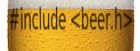
liitunud: 06.12.2001

|
 24.11.2008 15:45:50
24.11.2008 15:45:50
|

|
|
| Naljatilk kirjutas: |
| /../Järgmised errorid käes, millest saan aru, et mul peaks olema GTK+ 2.6.0 (hetkel on väljas ju 2.0.9 vm. /../ |
http://packages.ubuntu.com/intrepid/libgtk2.0-dev
System -> Administration -> Software Sources -> Updates -> Show new distribution release
on seatud "Normal releases" peale?
_________________
0xDEAD
0xBEEF |
|
| Kommentaarid: 28 loe/lisa |
Kasutajad arvavad: |
   |
:: |
 0 :: 0 :: |
 0 :: 0 :: |
 27 27 |
|
| tagasi üles |
|
 |
kaabakas
HV veteran

liitunud: 31.03.2002

|
|
| Kommentaarid: 105 loe/lisa |
Kasutajad arvavad: |
   |
:: |
 0 :: 0 :: |
 2 :: 2 :: |
 95 95 |
|
| tagasi üles |
|
 |
Naljatilk
HV kasutaja

liitunud: 03.03.2006
|
 27.11.2008 16:32:08
27.11.2008 16:32:08
|

|
|
Aitäh nende deb pakkide eest.. Sain neid installides palju dependancy probleeme, enamik said lahendatud, aga nii mõnigi jäi lahendamata..
lamip-input-wavpack nõudis wavpack0, mis peaks olema gstreamer0.8 olemas, aga sinnani kahjuks ei jõudnud.
libfaad2-1 (libfaad2-0 on olemas), mida ei leidnudki kusagilt. Oskab keegi seda kommenteerida?
Kui need asjad paika saab, saab installida lamip-input-all ja siis lamip_0.03, misjärel peaks proge tööle hakkama..
_________________
Vaata pilti |
|
| Kommentaarid: 11 loe/lisa |
Kasutajad arvavad: |
   |
:: |
 0 :: 0 :: |
 0 :: 0 :: |
 11 11 |
|
| tagasi üles |
|
 |
ccayser
Kreisi kasutaja

liitunud: 27.12.2007

|
 27.11.2008 16:37:27
27.11.2008 16:37:27
|

|
|
| Naljatilk kirjutas: |
| Kui need asjad paika saab, saab installida lamip-input-all ja siis lamip_0.03, misjärel peaks proge tööle hakkama.. |
Said siis tööle ka?
|
|
| Kommentaarid: 143 loe/lisa |
Kasutajad arvavad: |
   |
:: |
 0 :: 0 :: |
 1 :: 1 :: |
 127 127 |
|
| tagasi üles |
|
 |
|









