|
Hinnavaatlus
:: Foorum
:: Uudised
:: Ärifoorumid
:: HV F1 ennustusvõistlus
:: Pangalink
:: Telekavad
:: HV toote otsing
|
|
| autor |
|
wend
HV Guru
liitunud: 17.05.2002

|
 30.09.2003 17:56:36
Panda Platinum 7
30.09.2003 17:56:36
Panda Platinum 7 |

|
|
Sikutasin 30 päevase proovi versiooni ja ei saa läbi tulemüüri netti. Help-is pole kah midagi tarka öeldud, mis ja kuidas. Äkki keegi oskab nõu anda?
_________________
küll on kerge olla ebanormaalne |
|
| Kommentaarid: 126 loe/lisa |
Kasutajad arvavad: |
   |
:: |
 0 :: 0 :: |
 1 :: 1 :: |
 111 111 |
|
| tagasi üles |
|
 |
Tomek
HV kasutaja
liitunud: 07.11.2001

|
 30.09.2003 19:53:58
30.09.2003 19:53:58
|

|
|
Aitan lingiga.
http://www.pandasoftware.com/download/documents/docsplatinum.asp
Lae zip alla, paki lahti, otsi pdf-st õige koht (lk 21 ja 31-32) ja ongi vastus käes.
Oleksin ka õpetuse pannud, kui copy-paste oleks saanud teha.
____________________________
No tere-tore. Tuli tore tervitus, et seoses ümberkolimisega ei ole HinnaVaatlusE Foorumite osa valmis ja proovisin uuesti vastust postitada. Ja nii saigi neid siia lausa kolm.
viimati muutis Tomek 30.09.2003 19:59:56, muudetud 1 kord |
|
| Kommentaarid: 4 loe/lisa |
Kasutajad arvavad: |
   |
:: |
 0 :: 0 :: |
 1 :: 1 :: |
 3 3 |
|
| tagasi üles |
|
 |
wolz
HV kasutaja
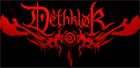
liitunud: 25.08.2003

|
 30.09.2003 20:05:21
30.09.2003 20:05:21
|

|
|
OT:
| Tomek kirjutas: |
| Oleksin ka õpetuse pannud, kui copy-paste oleks saanud teha |
Adobe Reader 6-ga saab copy-paste teha 
(varasemate versioonide puhul pole kindel)
_________________
If I throw a stick, will you leave? |
|
| Kommentaarid: 14 loe/lisa |
Kasutajad arvavad: |
   |
:: |
 0 :: 0 :: |
 0 :: 0 :: |
 14 14 |
|
| tagasi üles |
|
 |
Tomek
HV kasutaja
liitunud: 07.11.2001

|
 30.09.2003 21:20:12
30.09.2003 21:20:12
|

|
|
Functions of the firewall incorporated in Panda Antivirus Platinum
The main features, or functions, of Panda Antivirus Platinums firewall include the following:
Network and Internet access. You can specify which programs installed in your computer can access the
network or the Internet, by assigning them access permissions ( Allowed, Denied, or Ask).
IP address protection. You can specify the addresses, or numbers that uniquely identify every computer in a
network, (their IP addresses) with which the programs installed in your computer can communicate.
Communication port and protocol protection. You can specify the communication ports (access points in a
computer or means through which information is transferred -inbound/outbound- from the computer to the outside
and vice-versa) and protocols (language used by computers to communicate) that programs installed on your
computer must use.
Shared folder protection. You can allow or deny access to the shared network folders in your computer from
other computers and allow or deny access to the shared folders of other computers in the network from your
computer.
Protection against intruders. You can prevent other users, programs or services from intentionally or accidentally,
accessing your computer and carrying out operations on it (not always harmless).
Blocking. You can allow or deny access through which the programs in your computer can be used from other
computers.
Rule definition. You can customize, define and apply the general firewall rules. These operational guidelines
cover every feature mentioned above.
_____________________________
When the firewall protection is running, you can consult the status of the network activity. In order to
do this, access the Permanent protection area of the Control panel in the antivirus window. Then,
click on the View network activity option in the Firewall panel.
This window contains two lists. The list at the top specifies the
programs that currently have an open connection to the network.
This list contains the following information: Program (name of
the program that has an open connection), Path (directory in
which this program is installed), Outbound connections
allowed (no. of outbound connections that the program has
attempted to establish and that have been allowed), Outbound
connections denied (no. of outbound connections that the
program has attempted to establish and that have not been
allowed), Inbound connections allowed (no. of inbound connections that the program has attempted
to establish and that have been allowed) and Inbound connections denied (no. of inbound
connections that the program has attempted to establish and that have not been allowed). If you click
on the title of any of these columns, the information will be organized in ascending or descending
alphabetical order.
If you check the option Show operating system programs, the list at the top of the window will
include the programs corresponding to the operating system that are accessing the network.
The list at the bottom of the window will specify the connections that each program has open with the
network. In order to consult these, simply select the corresponding program in the top list. The following
information will be displayed: Protocol (format of the communication that the program uses to connect
to the network), Status (activity this program is carrying out in the network), Local port (number that
identifies the communication channel in your computer that the program is using), Remote port
(number that identifies the communication channel in another computer that the program is accessing)
and IP address (number that identifies the computer).
Jah. Acrobat 6-ga saab kopeerida ja "pasteerida".
|
|
| Kommentaarid: 4 loe/lisa |
Kasutajad arvavad: |
   |
:: |
 0 :: 0 :: |
 1 :: 1 :: |
 3 3 |
|
| tagasi üles |
|
 |
romm
HV vaatleja
liitunud: 08.04.2004
|
 08.04.2004 22:09:55
Re: Panda Platinum 7
08.04.2004 22:09:55
Re: Panda Platinum 7 |

|
|
Kas tasub seda Panda Platinum 7 siis tõsiselt võtta. Sain ta modemi ostuga kaasa.
Mis viirusetõrjet või tulemüüri soovitate
|
|
| tagasi üles |
|
 |
HacaX
HV Guru

liitunud: 22.01.2004
|
 09.04.2004 09:05:51
09.04.2004 09:05:51
|

|
|
Vähemalt Panda online viirusetõrje paistab üldiselt kiitvaid kommentaare saavat, seega kipun arvama, et ega's on-demand/vxd versioon kah viletsam ole. Tulemüür... tegelikult pole neil turvalisuse seisukohalt erilist vahet. Kui sulle endale asi (kasutajaliides/resursivajadus/etc.) istub ning too lubab ka iNetti ühenduda proovijaid ohjeldada siis milleks ümber kolida.
_________________
IMO & GPLed |
|
| Kommentaarid: 24 loe/lisa |
Kasutajad arvavad: |
   |
:: |
 1 :: 1 :: |
 0 :: 0 :: |
 22 22 |
|
| tagasi üles |
|
 |
romm
HV vaatleja
liitunud: 08.04.2004
|
 09.04.2004 09:15:59
Viirusetõrjest
09.04.2004 09:15:59
Viirusetõrjest |

|
|
Olen nendes asjades üsna võhik. Hetkel on mul arvutis F-Secure 5.41 versioon
Kas peaks vahetama millegi muu vastu või midagi lisama. Tuttav ütles et saab tasuta AVG tõmmata netist.
Kuid sellel pole ka tulemüüri. Arvuti on mul üsna hea. vajak parimat turvalisust sest alles sain püsiühenduse ja ei olele ohtudega kursis. Tuleb ennetada.
|
|
| tagasi üles |
|
 |
HacaX
HV Guru

liitunud: 22.01.2004
|
 09.04.2004 09:24:45
09.04.2004 09:24:45
|

|
|
Jah, AVG on tasuta... aga nii siit kui sealt on aeg-ajalt kuulda olnud juhtumitest kus üks või teine viirus jäi kätte saamata. Samas on selliseid teadaandeid ka F-Secure'i kohta. Ja NAVi. Ning kindlasti kõigi teiste kohta kah 
Teine AV lisaks... masinas *olla* võib, samaaegselt mälus istuda *ei tohi* (kui kaks AVd korraga jooksevad siis ei tasu masinalt mingit stabiilsust loota).
Tulemüüri peaksid veidi uurima, kas saab seda panna programmide kohta, mis üritavad netti ühenduda, kinnitust küsima. Selline "oskus" on peamine erinevus näiteks XP enda ja "korralike" müüride vahel. Tänu sellele saad praktiliselt iga masinasse sattunud pahalase (kui too suutis AVst läbi murda) edasilevitamist vältida.
Muidu üks asi, mis *lisaks* AVle ja müürile joosta võiks oleks mõni anti-spyware, mis hoolitseb selle eest, et su brauseri kodulehekülge ja muid näitajaid ära ei kaaperdataks.
_________________
IMO & GPLed |
|
| Kommentaarid: 24 loe/lisa |
Kasutajad arvavad: |
   |
:: |
 1 :: 1 :: |
 0 :: 0 :: |
 22 22 |
|
| tagasi üles |
|
 |
|










