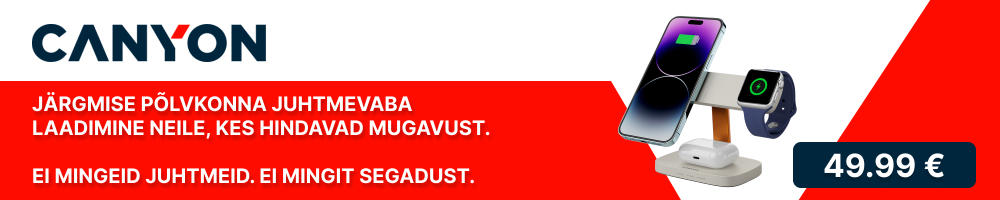praegune kellaaeg 24.02.2026 01:35:33
praegune kellaaeg 24.02.2026 01:35:33 |
|
Hinnavaatlus
:: Foorum
:: Uudised
:: Ärifoorumid
:: HV F1 ennustusvõistlus
:: Pangalink
:: Telekavad
:: HV toote otsing
|
|
| autor |
|
ats38
HV vaatleja
liitunud: 08.04.2008
|
 07.04.2009 21:46:16
Abi videotega kodulehel.
07.04.2009 21:46:16
Abi videotega kodulehel. |

|
|
Tere
Kas keegi oskaks soovitada head lahendust järgnevale probleemile.
Saan originaalvideo .MPG formaadis, mis on tavaliselt u 75MB ja 30sek - see on vaja üles laadida kodulehele, kus vaadatakse seda vähemalt 1000 korda. Seega peaks see olema väike ning kasutuskõlbulik, samas kvaliteetne. Eesmärk see video saada u 5MB ning mõne toreda flash playeriga. Kokkuvõtvalt oleks vaja mõnda converterit ja video flashiks (koos mängimismenüüga) tegemise programmi. Äkki oskate aidata.
Mis formaati ma peaks video tegema enne flashiks tegemist? sest .MPG formaati tavaliselt ükski programm ei tunnista (Sony kaamera ainult .MPG formaati mulle toodab  ) )
Tänud.
|
|
| tagasi üles |
|
 |
Laurikre
HV Guru

liitunud: 20.09.2003
|
 07.04.2009 21:59:47
07.04.2009 21:59:47
|

|
|
Lahendus lihtne.
Lased video Youtube keskkonda ülesse ja hiljem sisestad koodi enda lehele ja korras.
Näide:
 Spoiler Spoiler 
Here's how going the YouTube route works:
You register for a free account. (Non-registered users can watch videos but not upload them.)
You upload your video to them via their website (in just about any format -- .wmv, .avi, .mov, .mpg).
They'll convert the file and give you the code to put on your website.
You put the code on your site and ta-da! -- your visitors can now see the video.
YouTube is actually hosting the video; the code on your page just calls on YouTube's server to show the player and provide the video to your site users.
If you do go with YouTube, then remember to give YouTube the highest-quality video you can. Don't compress it first, because YouTube is going to compress it, and if you send them a compressed version then it'll just be double-compressed, and look like crap. YouTube recommends MP4, 320x240, 30 frames per second, MP3 audio. YouTube does a have limit of 100Mb though so don't give them a video bigger than that, but 100Mb will get you plenty of quality. Philip Hodgetts has an article on figuring the optimal data rate for a video you want to send to YouTube. The DV Show says, "I've found the sweet spot to be an encoding bitrate of about 600 Kbps. Anything above that seemed to be wasted disk space, and below 550 Kbps I started to notice degradation."
However, no matter how good the video you send them is, YouTube is going to apply some pretty heavy compression to it, so it won't look as good as what you could do yourself with a different Flash player, because you can choose less drastic compression if you like. Another problem with quality is that YouTube's format is 320x240, but their video player is a little larger, so that stretches the video and makes it look a little worse. Finally, Jim Thompson has an article on why some YouTube videos look better than others. (Two reasons: The worst-looking videos were probably bad to begin with. Remember, you need to give YouTube the highest-quality version it will accept. Second, videos with lots of detail and lots of movement are gonna look worse after compression.)
Incidentally, YouTube's video specs are 25 frames per second and their maximum data rate is 300kbps.
If you want better quality than what YouTube provides, see my article which lists alternatives to YouTube.
Laurikre:.
_________________
Need: Windows, .Net, Sharepoint, Exchange, Dynamics, Visual Studio, XNA, Expression, Silverlight, SQL and many other skills? Talk to me 
Rohkem IT uudiseid iga päev BattleIT lehelt |
|
| Kommentaarid: 154 loe/lisa |
Kasutajad arvavad: |
   |
:: |
 0 :: 0 :: |
 5 :: 5 :: |
 131 131 |
|
| tagasi üles |
|
 |
|
| lisa lemmikuks |
|
 |
sa ei või postitada uusi teemasid siia foorumisse
sa ei või vastata selle foorumi teemadele
sa ei või muuta oma postitusi selles foorumis
sa ei või kustutada oma postitusi selles foorumis
sa ei või vastata küsitlustele selles foorumis
sa ei saa lisada manuseid selles foorumis
sa võid manuseid alla laadida selles foorumis
|
|
Hinnavaatlus ei vastuta foorumis tehtud postituste eest.
|